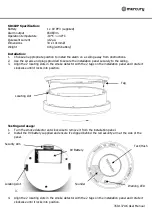350.135UK User Manual
Installation:
After finding an appropriate location, the wall bracket can be screwed onto the wall using the supplied
hardware. Alternatively it can be stuck on using a pad sticker or just rested on top of a unit.
To mount the bracket using hardware, use the mounting plate as a guide to mark the two holes. Drill
these holes 6mmØ, 30mm deep. Insert the plugs into the
hole and screw the bracket on, ensuring the raised side is
facing outward and is pointing upward correctly as shown.
Push the back of the alarm against the bracket and slide
down until it clicks to lock in place. The battery
compartment has latches that rise up to prevent the alarm
being installed without batteries, therefore please ensure
the batteries are inserted before installing the alarm.
Operation:
The LCD screen and LEDs on the front of the alarm give
vital information of the working condition of the alarm and
important ambient readings of the surroundings.
When the alarm is powered, the green power LED will
flash once every 45 seconds to indicate it is working. When the working voltage drops below 3.5V, the
alarm will beep when the power LED flashes. This indicates the battery power is insufficient; please
replace battery as soon as possible. On the LCD display, the battery status is also shown constantly:
Indicates batteries are at full capacity and alarm is working with sufficient power.
Indicates batteries have sufficient capacity and alarm is working with sufficient power.
Indicates batteries capacity is getting low but alarm still has sufficient power.
Indicates batteries are critically low and alarm is working on the minimum required power and
requires replacement as soon as possible in order to keep the alarm functional.
It is recommended to manually perform testing once a week. To perform a manual test, simply press the
test button for 1 second and the alarm will enter test mode. All three LEDs will flash once and alarm will
sound 4 times
. The LCD screen will read “
---
“ to indicate it’s testing.
All LEDs and the LCD display should resume back to normal after a few seconds.
The alarm will perform self-checking of the sensor every 2 minutes. Under normal conditions no LEDs will
flash. If the sensor fails, the amber fault LED will flash once every 2 minutes together with two long
beeps. Also the LCD will display the error message as below, this indicates the alarm sensor or circuitry
has failed. Please stop using the alarm immediately.