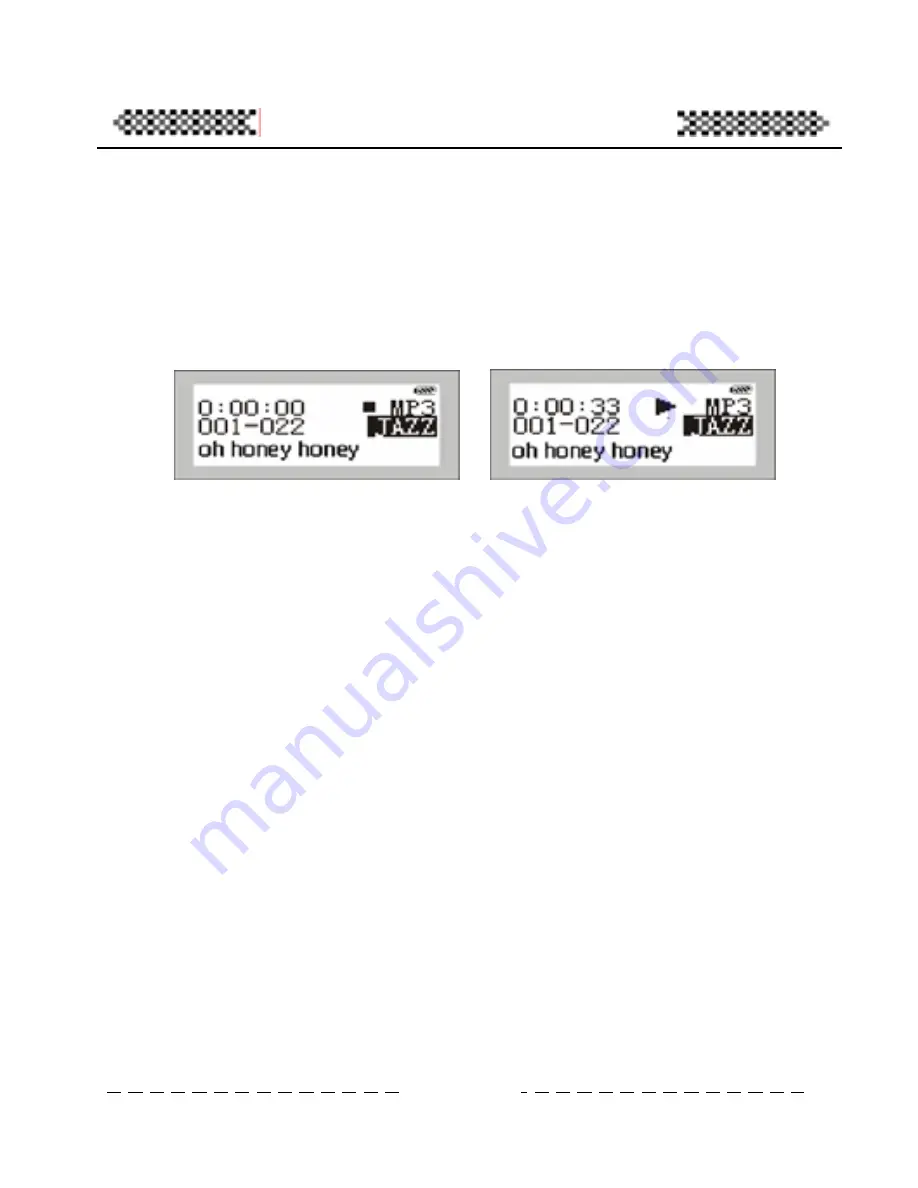
Pictures and Functions of the Player
Play the Music
1.
When you press PLAY/STOP, you will see the following
picture showing the player in music mode with the lowest
row present the music name.
2.
When you press PLAY/STOP again, the picture is as the
above and right picture. The left shows the present music
serial number and playing time, and the low shows the
music name.
3.
If you want choose to the next or the former music, dial the
wheel button up or down. And in playing, press
PLAY/STOP to stop the playing.
4.
To close the player, press PLAY/STOP for 3 seconds
5.
When the player is in playing or stopping, you can press
VOL+ and VOL- to adjust volume. Then the volume in the
picture will change. To press VOL once, the volume will
increase or decrease a level. The adjusting range of volume
is 32 levels.
7
Summary of Contents for IXA333i
Page 4: ...Notice I...


























