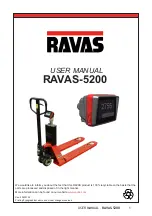172
Controls in detail
Driver information system
1
2
3
4
5
6
7
8
9
With the vehicle stationary and the parking
brake applied
Turn key in ignition lock to position
2
.
Press the
è
or
ÿ
button on the
multi-function steering wheel repeat-
edly until the multi-function display
shows the Maintenance menu.
Press the
j
or
k
button on the
multi-function steering wheel to select
the service due dates for individual
items.
Service note
The Telligent
®
maintenance system auto-
matically indicates the service due dates
14 days in advance.
Furthermore, the maintenance system in-
dicates
current service due dates
exceeded service due dates
particularly late service due dates in
the case of the brake system
i
If the Telligent
®
maintenance system is
unable to calculate the service due
date, the multi-function display shows
--.--.--
instead of the service due
date.
i
Each time you turn the ignition lock to
position
2
, the multi-function display
shows the service messages for ap-
proaching or current service due dates.
If you do not acknowledge a service
message (
page 173), the multi-func-
tion display always show it for approxi-
mately 20 seconds.
Risk of accident
G
If you override a service note, you could be
putting the operational reliability and road
safety of the vehicle at risk. There is a dan-
ger of important assemblies, such as the
brake system, failing due to worn parts and
this could lead to an accident. Always ad-
here to the scheduled service due dates.
!
If the service work is not carried out at
the time specified, the result could be
increased wear and damage to the ve-
hicle or assemblies.
Summary of Contents for ACTROS 2002
Page 1: ...ACTROS Operating Instructions...
Page 2: ...Order no 6462 0338 02 Part no 930 584 01 81 EN Edition A 09 02...
Page 3: ...A C T R O S O p e r a t i n g I n s t r u c t i o n s Buchr cken Versalh he zentrisch...
Page 5: ......
Page 19: ...14 At a glance Cockpit 1 2 3 4 5 6 7 8 9 Cockpit...
Page 23: ...18 At a glance Instrument panel 1 2 3 4 5 6 7 8 9 Instrument panel...
Page 25: ...20 At a glance Instrument panel 1 2 3 4 5 6 7 8 9 Indicator lamps...
Page 72: ...67 1 2 3 4 5 6 7 8 9 Safety Occupant safety General Driving safety systems Underride guard...
Page 312: ...307 Controls in detail Climate control 1 2 3 4 5 6 7 8 9 Climate control...
Page 531: ...526 Practical advice Electrical system 1 2 3 4 5 6 7 8 9 Allocation of fuses diodes relays...