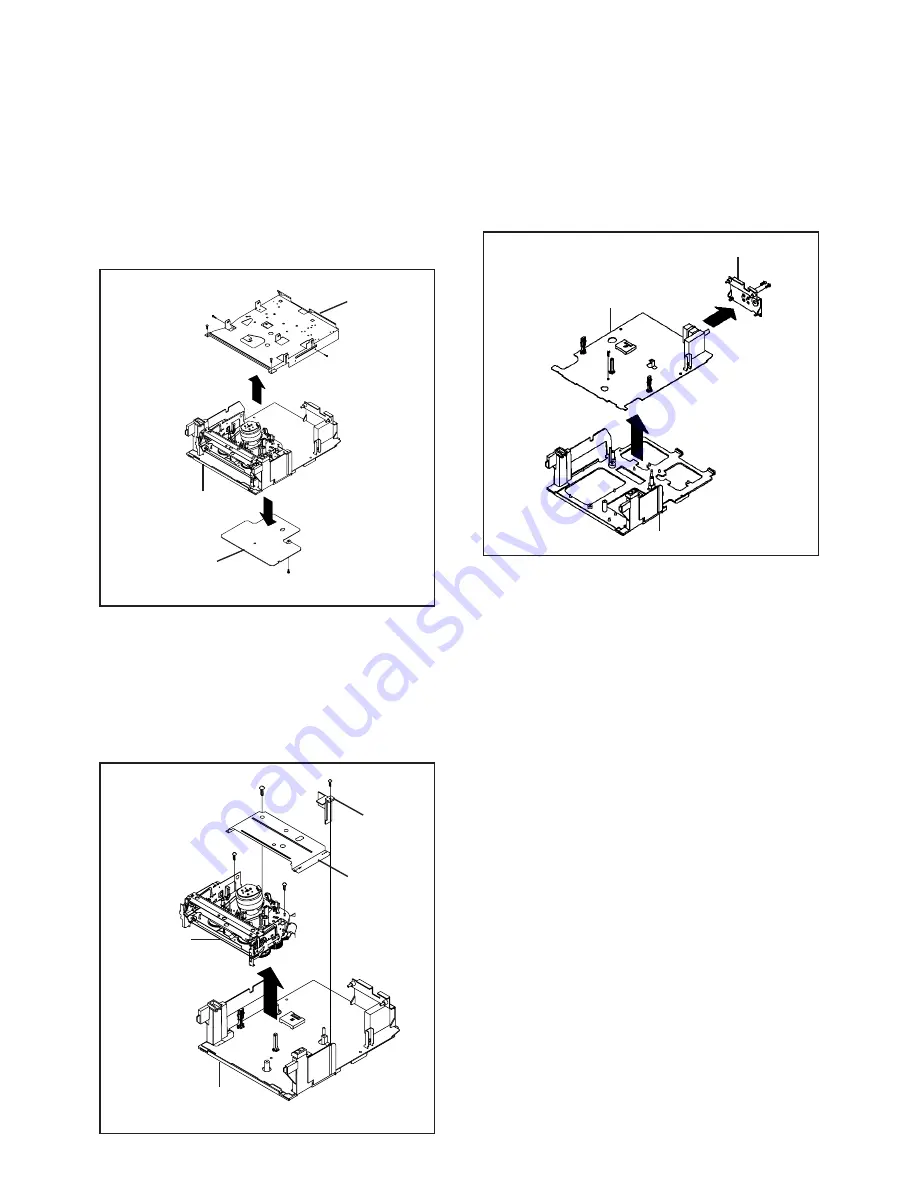
B1-2
DISASSEMBLY INSTRUCTIONS
1-7: JACK PLATE AND SYSCON PCB (Refer to Fig. 1-7)
1.
2.
3.
4.
5.
Remove the screw
1
.
Remove the Syscon PCB in the direction of arrow (A).
Remove the 2 screws
2
.
Unlock the 2 supports
3
.
Remove the Jack Plate in the direction of arrow (B).
1-6: DECK CHASSIS (Refer to Fig. 1-6)
1.
2.
3.
4.
5.
Remove the screw
1
.
Remove the Plate Cover Light.
Remove the 3 screws
2
.
Disconnect the following connectors:
(CP605, CP1001, CP4001, CP4002 and CP4003).
Remove the Deck Chassis and Shield Cover Deck in
the direction of arrow.
Fig. 1-6
1.
2.
3.
4.
5.
6.
Remove the 2 screws
1
.
Remove the screw
2
.
Remove the screw
3
.
Remove the Deck Shield Plate in the direction of arrow (A).
Remove the screw
4
.
Remove the Bottom Shield in the direction of arrow (B).
Fig. 1-5
1
Deck Shield Plate
VCR Block
2
1
(A)
(B)
4
3
Plate Cover Light
Syscon PCB
1
2
2
Deck Chassis
2
Fig. 1-7
Jack Plate
1
Deck Holder
Syscon PCB
(A)
3
3
(B)
1-5: DECK SHIELD PLATE AND BOTTOM SHIELD
(Refer to Fig. 1-5)
Bottom Shield
2
2
Shield Cover Deck
























