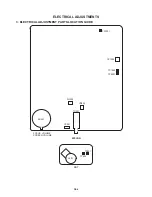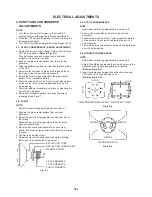D2-2
ELECTRICAL ADJUSTMENTS
2-3: RF AGC
1.
2.
3.
4.
Receive a 70dB monoscope pattern.
Connect the digital voltmeter between the pin 5 of
CP351 and the pin 1 (GND) of CP351.
Activate the adjustment mode display of Fig. 1-1 and
press the channel button (02) on the remote control to
select "RF AGC".
Press the VOL. UP/DOWN button on the remote control
until the digital voltmeter is 2.4
±
0.05V.
(TV SECTION)
2-4: CONSTANT VOLTAGE
1.
2.
3.
Connect the digital voltmeter to the FUSE HOLDER of
FH503.
Set condition is AV MODE without signal.
Adjust the VR502 until the digital voltmeter is 135
±
0.5V.
1.
2.
3.
4.
5.
Adjust the unit to the following settings.
R BIAS=64, G BIAS=64, B BIAS=64,
BRIGHTNESS=128, CONTRAST=64
Place the set with Aging Test for more than 15 minutes.
Set condition is AV MODE without signal.
Activate the adjustment mode display of Fig. 1-1 and
press the channel button (01) on the remote control to
select "CUT OFF".
Adjust the Screen Volume until a dim raster is obtained.
2-5: CUT OFF
2-8: HORIZONTAL PHASE
1.
2.
3.
Receive the center cross signal from the Pattern
Generator.
Activate the adjustment mode display of Fig. 1-1 and
press the channel button (05) on the remote control to
select "H PHASE".
Press the VOL. UP/DOWN button on the remote
control until the vertical line becomes fit to the notch of
the shadow mask.
2-9: VERTICAL SHIFT
1.
2.
3.
Receive the center cross signal from the Pattern
Generator.
Activate the adjustment mode display of Fig. 1-1 and
press the channel button (07) on the remote control to
select "V SHIFT".
Press the VOL. UP/DOWN button on the remote
control until the horizontal line becomes fit to the notch
of the shadow mask.
2-10: VERTICAL SIZE
1.
2.
3.
4.
Receive the cross hatch signal from the Pattern
Generator.
Activate the adjustment mode display of Fig. 1-1 and
press the channel button (06) on the remote control to
select "V SIZE".
Press the VOL. UP/DOWN button on the remote
control until the rectangle on the center of the screen
becomes square.
Receive a broadcast and check if the picture is normal.
2-11: SUB BRIGHTNESS
1.
2.
3.
4.
5.
Receive the black pattern*. (RF Input)
Activate the adjustment mode display of Fig. 1-1 and
press the channel button (13) on the remote control to
select "BRIGHTNESS".
Press the VOL. UP/DOWN button on the remote
control until the screen begin to shine.
Receive the black pattern*. (Audio Video Input)
Press the INPUT SELECT button on the remote control
to set to the AV mode. Then perform the above
adjustments 2~3.
*The Black Pattern means the whole black raster signal.
Select the "RASTER" of the pattern generator, set to
the OFF position for each R, G and B.
2-12: SUB CONTRAST
1.
2.
3.
Activate the adjustment mode display of Fig. 1-1 and
press the channel button (14) on the remote control to
select "CONTRAST".
Press the VOL. UP/DOWN button on the remote
control until the contrast step No. becomes "100"
Press the INPUT SELECT button on the remote control
to set to the AV mode. Then perform the above
adjustments 1~2.
2-6: FOCUS
1.
2.
3.
Receive the monoscope pattern.
Turn the Focus Volume fully counterclockwise once.
Adjust the Focus Volume until picture is distinct.
2-7: WHITE BALANCE
NOTE: Adjust after performing CUT OFF adjustment.
1.
2.
3.
4.
5.
6.
7.
8.
Place the set with Aging Test for more than 15 minutes.
Receive the color bar pattern.
Using the remote control, set the brightness and contrast
to normal position.
Activate the adjustment mode display of Fig. 1-1 and
press the channel button (10) on the remote control to
select "R.BIAS".
Using the VOL. UP/DOWN button on the remote control,
adjust the R.BIAS.
Press the CH. UP/DOWN button on the remote control to
select the "R.DRIVE", "B.DRIVE", "G.BIAS" or "B.BIAS".
Using the VOL. UP/DOWN button on the remote control,
adjust the R.DRIVE, B.DRIVE, G.BIAS or B.BIAS.
Perform the above adjustments 6 and 7 until the white
color is looked like a white.