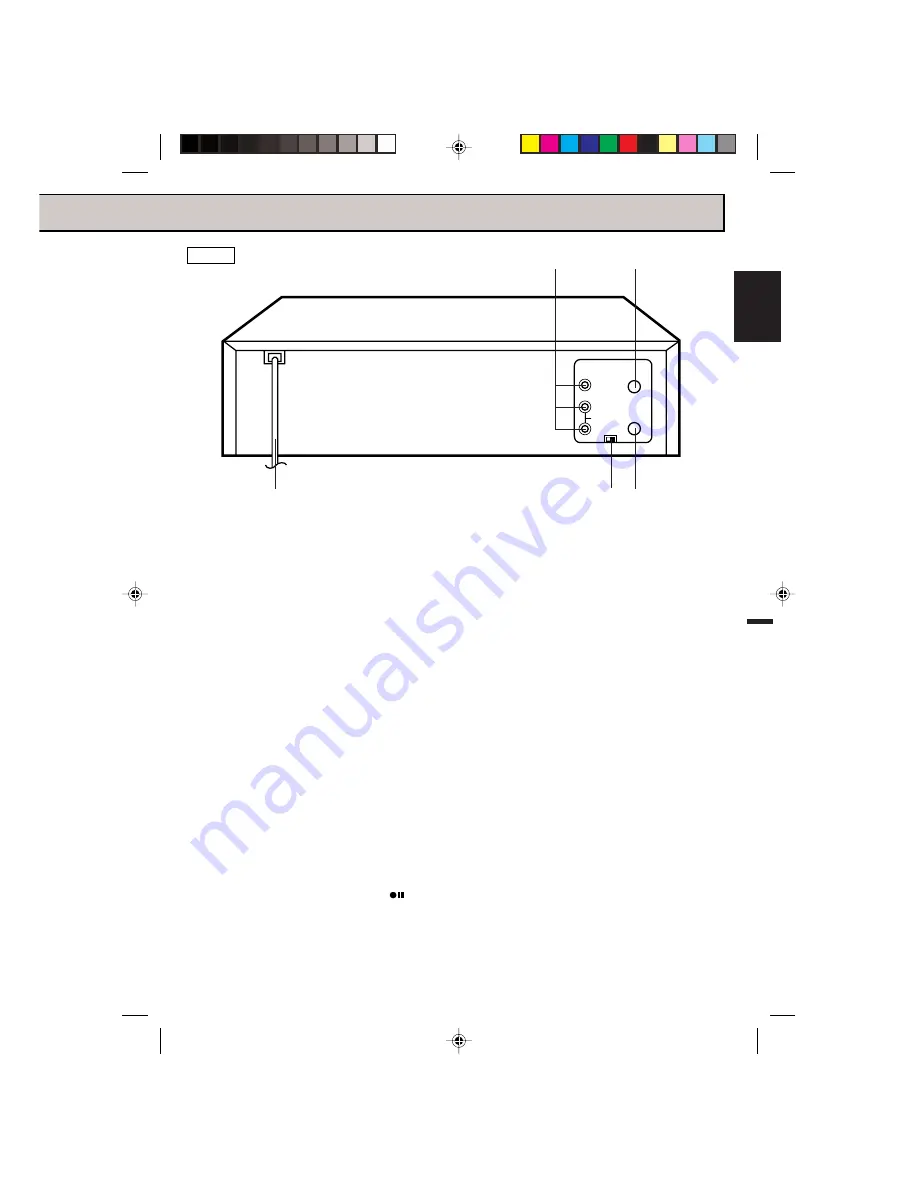
9
ENGLISH
UHF/VHF
OUT(TV)
CH
IN(ANT)
VIDEO
OUT
3
4
AUDIO
L
R
REAR
14. AUDIO (L/R)/VIDEO In Jacks -
Audio and video
signal cables from an external source can be
connected here.
15. Direct Channel Selection buttons (0-9) -
Allows
direct access to any channel.
16. STOP button -
Press to stop the tape.
17. MENU button -
Press to display the on-screen menu
function.
18. TRACKING SET + / – buttons -
During playback, they
are used to adjust tracking manually. Used to set or
adjust in the menu mode.
19. TIMER REC button -
Used to set the VCR to start
recording at a preset time (Timer program must be
set).
20. SLOW button -
Press to play back a tape in slow
motion or to advance the tape one frame at a time
during still playback.
21. COUNTER RESET button -
Resets the Real Time
Tape Counter to 00:00:00.
22. TV/VCR selector button -
Switches between TV
and VCR.
23. SPEED (SP/SLP) selector button -
Sets the tape
speed for recording.
24. PAUSE/STILL button -
During recording, this
button temporarily stops the tape. The "
" will
appear on the screen. During playback, it stops the
tape and displays a still image on the TV screen.
25. ENTER button -
Used to enter the information in the
menu mode.
26. CANCEL button -
Used to clear the selected timer
recording program.
27. AUTO TRACKING button -
Allows automatic adjust-
ment of tracking to minimize picture noise during play-
back.
28. INPUT SELECT button -
Switches the program for
viewing between the VCR and external input sources.
29. AUDIO SELECT button -
Switches sound between
mono and stereo, and SAP when receiving broad-
casts in stereo or SAP.
30. CALL button -
Displays the present time/day of the
week, channel, counter, speed selection and VCR
mode on the TV screen.
31. AUDIO (L/R) / VIDEO OUT Jacks -
Use to output
audio and video signal to a TV, amplifier or VCR.
32. UHF/VHF IN (ANT) Jack -
Connect a UHF/VHF
antenna or CATV cable to this jack.
33. UHF/VHF OUT (TV) Jack -
Use to output UHF/VHF
or CATV signal to a TV.
34. 3/4 Channel Selector Switch -
Selects the channel
through which the VCR outputs its signal to a TV.
35. AC Power Cord -
Connect to a 120V 60Hz outlet.
35
31
32
34
33
4F21301A E P08-13
6/26/02, 3:52 PM
9
























