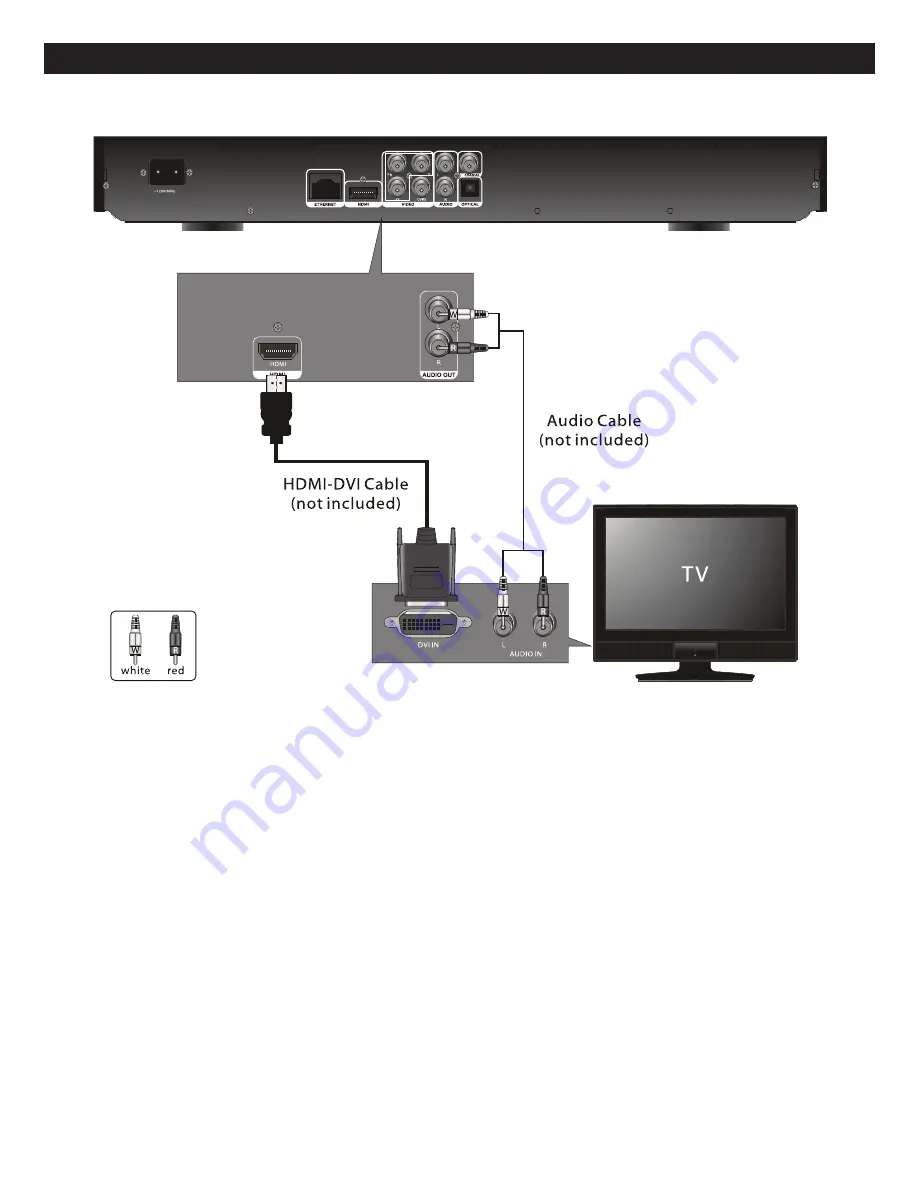
13
CONNECTION (CONTINUED)
CONNECTING THE PLAYER TO A TV USING A DVI CABLE
NOTES:
• Set the TV’s TV/VIDEO button or switch to the VIDEO setting.
• When connecting the Player, refer to the owner’s manual of the TV, as well as this manual.
• When connecting the Player to the TV, make sure the power is off and both units are unplugged before making any
connections.
• Connect the player to your TV directly. If you connect the player through a VCR, the playback picture will be distorted
because video discs are copy protected.
•
When using HDMI as your source, setup the HD resolution in the Video menu as described on page 21.
•
When you connect the HDMI cable to a TV for the first time, the HDMI output resolution will be automatically set to the highest
provided by the TV.
•
Depending on your TV, some HDMI resolutions may not work.





























