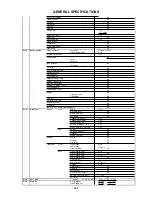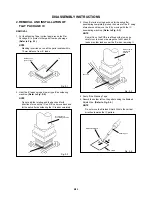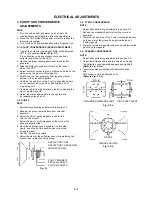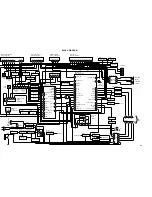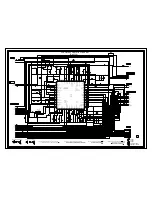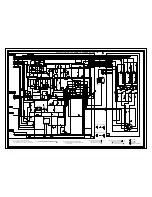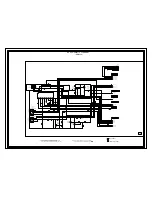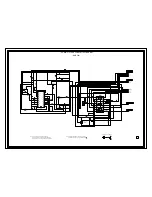ELECTRICAL ADJUSTMENTS
1.
Read and perform these adjustments when repairing the
circuits or replacing electrical parts or PCB assemblies.
CAUTION
2. BASIC ADJUSTMENTS
2-1: RF AGC
Place the set with Aging Test for more than 15 minutes.
Receive an 63dB
±
1dB monoscope pattern.
Connect the digital voltmeter to the TP001.
Activate the adjustment mode display of Fig. 1-1 and
press the channel button (02) on the remote control to
select "RF.AGC".
Press the VOL. UP/DOWN button on the remote
control until the digital voltmeter is 2.40
±
0.15V.
1.
2.
3.
4.
5.
BEFORE MAKING ELECTRICAL
ADJUSTMENTS
2-2: CUT OFF
1.
2.
3.
4.
Adjust the unit to the following settings.
R.DRIVE=64, B.DRIVE=64, R.BIAS=127, G.BIAS=127,
B.BIAS=127, BRI.CENT=150, CON.MAX=100.
Place the set with Aging Test for more than 15 minutes.
Activate the adjustment mode display of Fig. 1-1 and
press the channel button (01) on the remote control to
select "CUT OFF".
Adjust the Screen Volume until a dim raster is obtained.
2-3: FOCUS
1.
2.
3.
Receive the monoscope pattern.
Turn the Focus Volume fully counterclockwise once.
Adjust the Focus Volume until picture is distinct.
2-4: WHITE BALANCE
NOTE: Adjust after performing CUT OFF adjustment.
Place the set with Aging Test for more than 10 minutes.
Receive the white 100% signal from the Pattern
Generator.
Using the adjustment control, set the brightness and
contrast to normal position.
Activate the adjustment mode display of Fig. 1-1 and
press the channel button (10) on the remote control to
select "R.BIAS".
Using the VOL. UP/DOWN button on the remote control,
adjust the R.BIAS.
Press the CH. UP/DOWN button on the remote control to
select the "R.DRIVE", "B.DRIVE", "G.BIAS" or "B.BIAS".
Using the VOL. UP/DOWN button on the remote control,
adjust the R.DRIVE, B.DRIVE, G.BIAS or B.BIAS.
Perform the above adjustments 6 and 7 until the white
color is looked like a white.
1.
2.
3.
4.
5.
6.
7.
8.
2-5: VIF VCO
Place the set with Aging Test for more than 15 minutes.
Receive an 80dB monoscope pattern.
Connect the digital voltmeter between the pin 5 of
CP601 and the GND.
Activate the adjustment mode display of Fig. 1-1 and
press the channel button (03) on the remote control to
select "V.VCO".
Press the VOL. UP/DOWN button on the remote
control until the digital voltmeter is 2.5V.
1.
2.
3.
4.
5.
D-1
•
•
•
•
Use an isolation transformer when performing any service
on this chassis.
Before removing the anode cap, discharge electricity
because it contains high voltage.
When removing a PCB or related component, after
unfastening or changing a wire, be sure to put the wire
back in its original position.
When you exchange IC and Transistor for a heat sink,
apply the silicon grease (YG6260M) on the contract
section of the heat sink. Before applying new silicon
grease, remove all the old silicon grease. (Old grease
may cause damages to the IC and Transistor.)
On-Screen Display Adjustment
In the condition of NO indication on the screen.
Press the VOL. DOWN button on the set and the
Channel button (9) on the remote control for more than
2 second to appear the adjustment mode on the screen
as shown in Fig. 1-1.
1.
Fig. 1-1
Use the Channel UP/DOWN button or Channel button
(0-9) on the remote control to select the options shown
in Fig. 1-2.
Press the MENU button on the remote control to end
the adjustments.
2.
3.
FUNCTION
OSD H
CUT OFF
RF AGC
VIF VCO
H.VCO
H.PHASE
V.SIZE
V.SHIFT
R.DRIVE
B.DRIVE
R.BIAS
G.BIAS
B.BIAS
BRIGHT CENT
BRIGHT MAX
BRIGHT MIN
NO.
00
01
02
03
04
05
06
07
08
09
10
11
12
13
14
15
Fig. 1-2
FUNCTION
CONTRAST CENT
CONTRAST MAX
CONTRAST MIN
COLOR CENT
COLOR MAX
COLOR MIN
TINT
SHARPNESS
FM LEVEL
LEVEL
SEPARATION 1
SEPARATION 2
TEST MONO
TEST STEREO
NO.
16
17
18
19
20
21
22
23
24
25
26
27
28
29
TV
00 OSD 15
1. Oscilloscope
2. Digital Voltmeter
3. Pattern Generator
Prepare the following measurement tools for electrical
adjustments.