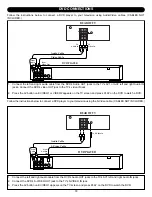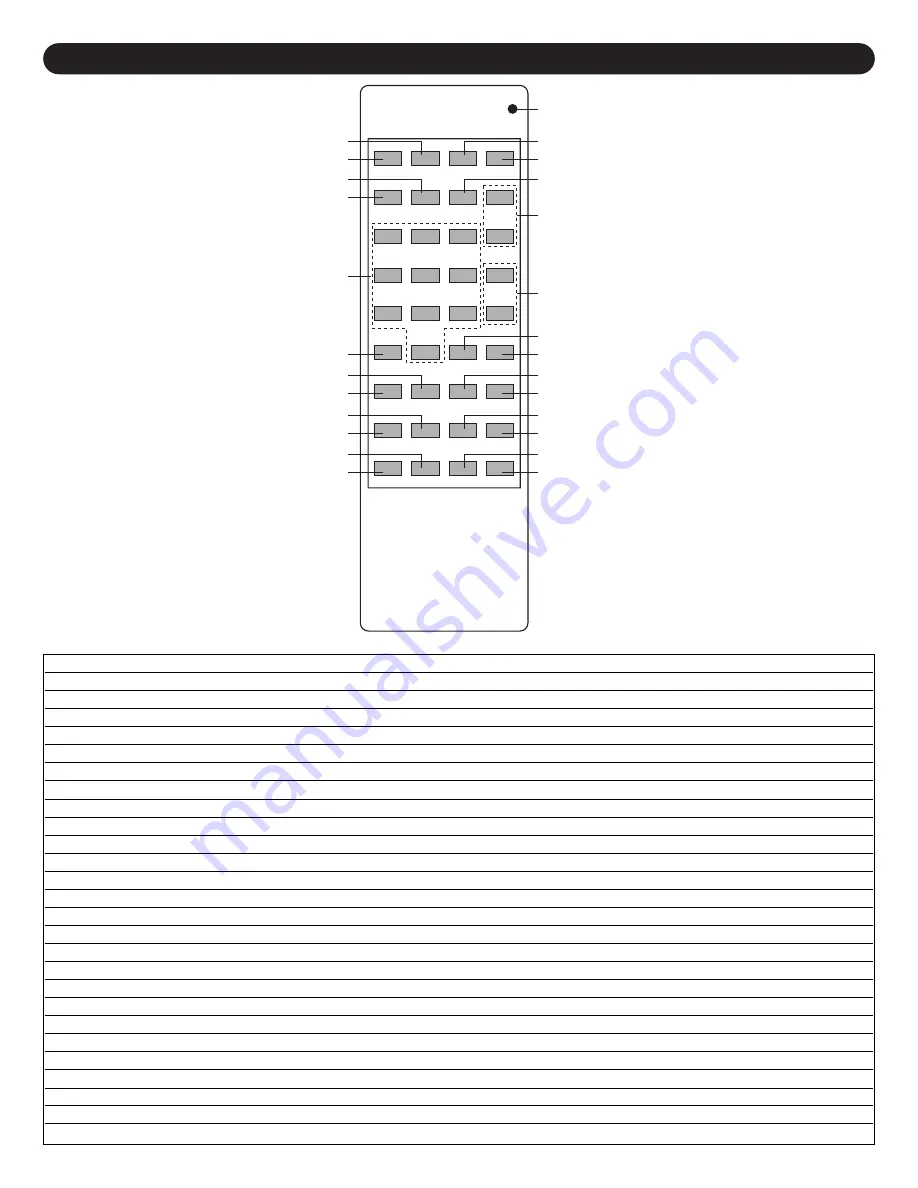
REMOTE CONTROL
6
2
1
4
3
5
6
8
7
10
9
12
11
15
14
13
17
16
18
20
19
22
21
24
23
26
25
No.
TV
VCR
CABLE
DVD
1.
VCR Function Button
VCR Function Button
VCR Function Button
VCR Function Button
2.
TV Function Button
TV Function Button
TV Function Button
TV Function Button
3.
AV Button
N/A
N/A
SKIP–
4.
POWER Button
POWER Button
POWER Button
POWER Button
5.
Direct Channel Buttons
Direct Channel Buttons
Direct Channel Buttons
Number Buttons
6.
-/-- Button
ENTER
ENTER
+10
7.
Navigation ( ) Button
PLAY
N/A
PLAY
8.
MENU Button
N/A
N/A
MENU
9.
N/A
N/A
N/A
OPEN/CLOSE Button
10.
Navigation (
➛
) Button
REWIND
N/A
REWIND
11.
Navigation (
❷
) Button
STOP
N/A
STOP
12.
TV/CATV Button
N/A
N/A
RETURN
13.
Program Indicator
Program Indicator
Program Indicator
Program Indicator
14.
CTV (Cable) Function Button
CTV (Cable) Function Button
CTV (Cable) Function Button CTV (Cable) Function Button
15.
DVD Function Button
DVD Function Button
DVD Function Button
DVD Function Button
16.
SLEEP Button
N/A
N/A
SKIP +
17.
CH (Channel) +/– Buttons
CH (Channel) +/– Buttons
CH (Channel) +/– Buttons
UP/DOWN
18.
VOL (Volume) +/– Buttons
VOL (Volume) +/– Buttons
VOL (Volume) +/– Buttons
RIGHT/LEFT
19.
RECALL Button
LAST
LAST
SELECT
20.
TV MUTE Button
TV MUTE Button
TV MUTE Button
AUDIO
21.
EXIT Button
N/A
N/A
SETUP
22.
PICTURE Button
PAUSE
N/A
PAUSE
23.
Navigation (
❿
) Button
FAST FORWARD
N/A
FAST FORWARD
24.
SOUND Button
N/A
N/A
TITLE
25.
C.R. Button
N/A
N/A
DISPLAY
26.
S.MPX Button
RECORD
N/A
INDEX
The chart below will show you
the remote button’s function
when in the desired mode
(TV, VCR, CABLE, DVD). For
example, to Play a tape in a
VCR, press the VCR Function
button, then the Navigation
( ) button as this button is
also the VCR Play button.
Please note that you have to
program the remote for the
external component before
using it (except for the TV).