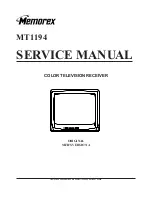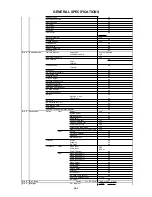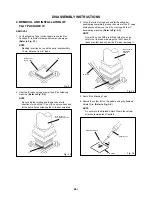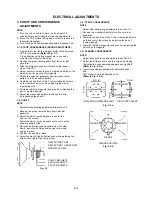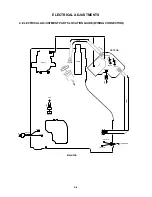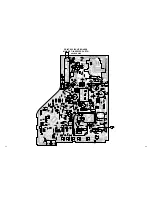A1-1
A1-1
A1-1
A2-1
A3-1~A3-4
B1-1
B2-1, B2-2
C-1
C-1
C-2
D-1~D-4
E-1, E-2
F-1~F-4
G-1, G-2
G-3, G-4
G-5, G-6
G-7, G-8
H-1, H-2
I-1
J1-1
J2-1, J2-2
CONTENTS
A2-1
SERVICING NOTICES ON CHECKING ..........................................................................................................
HOW TO ORDER PARTS ...............................................................................................................................
IMPORTANT ....................................................................................................................................................
CONTENTS .....................................................................................................................................................
GENERAL SPECIFICATIONS ........................................................................................................................
DISASSEMBLY INSTRUCTIONS
1. REMOVAL OF ANODE CAP .................................................................................................................
2. REMOVAL AND INSTALLATION OF FLAT PACKAGE IC ...................................................................
SERVICE MODE LIST .....................................................................................................................................
CONFIRMATION OF HOURS USED ..............................................................................................................
WHEN REPLACING EEPROM (MEMORY) IC ...............................................................................................
ELECTRICAL ADJUSTMENTS .......................................................................................................................
BLOCK DIAGRAM ...........................................................................................................................................
PRINTED CIRCUIT BOARDS
MAIN/CRT ....................................................................................................................................................
SCHEMATIC DIAGRAMS
MICON/CHROMA/TUNER ...........................................................................................................................
TV POWER ..................................................................................................................................................
DEFLECTION/CRT ......................................................................................................................................
SOUND/AV ..................................................................................................................................................
WAVEFORMS ..................................................................................................................................................
MECHANICAL EXPLODED VIEW ...................................................................................................................
MECHANICAL REPLACEMENT PARTS LIST ...............................................................................................
ELECTRICAL REPLACEMENT PARTS LIST .................................................................................................