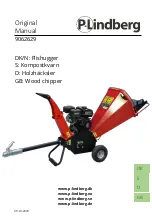To guard against injury, the following basic safety precautions must be
observed in the installation and use of this shredder. For your own safety,
DO NOT ATTEMPT TO INSTALL OR OPERATE THE SHREDDER UNTIL
YOU READ ALL THESE INSTRUCTIONS.
•
Make sure the power is off when the shredder is not used.
•
Do not use the shredder for anything other than its intended purpose
(shredding paper documents). Do not shred cloth, plastic, cardboard, or
any other hard material that will damage the shredder blades. Remove
all paper clips and staples from paper before shredding.
•
Do not place hands or fingers into the shredder feed opening as serious
injury may result.
•
Follow all warnings and instructions marked on the shredder.
•
This product should not be placed near, or over, a heat source.
•
Do not use this product near water or in areas of high humidity and
avoid spilling liquids on it.
•
To stop shredding in case of emergency, unplug the shredder
immediately. For this reason, make sure the outlet that the shredder is
connected to is easily accessible.
•
Do not leave the power cord where something may be placed on it, or it
may be stepped on.
•
This unit should not be operated or stored near children or pets.
•
Always unplug the shredder prior to moving, cleaning or emptying the
wastebasket.
•
The use of an extension cord is not recommended.
PLEASE SAVE THESE INSTRUCTIONS
TO GET THE MOST OUT OF YOUR SHREDDER:
•
Never try to shred more than the shred capacity. Overloading the
shredder will shorten its durability.
•
Always feed the paper(s) in straight, do not feed at an angle.
•
Clean the outside of the shredder by wiping it with a damp cloth from
time to time. Mild stains can be removed using a soft, damp cloth and
mild detergent. Remove detergent residue with a damp cloth. Always
unplug the shredder before cleaning.
•
Never use any harsh or abrasive cleanser.
•
Keep the shredder away from direct sunlight.
2
SAFETY PRECAUTIONS
MPS1440.O/M.QXD 8/12/02 11:33 AM Page 2