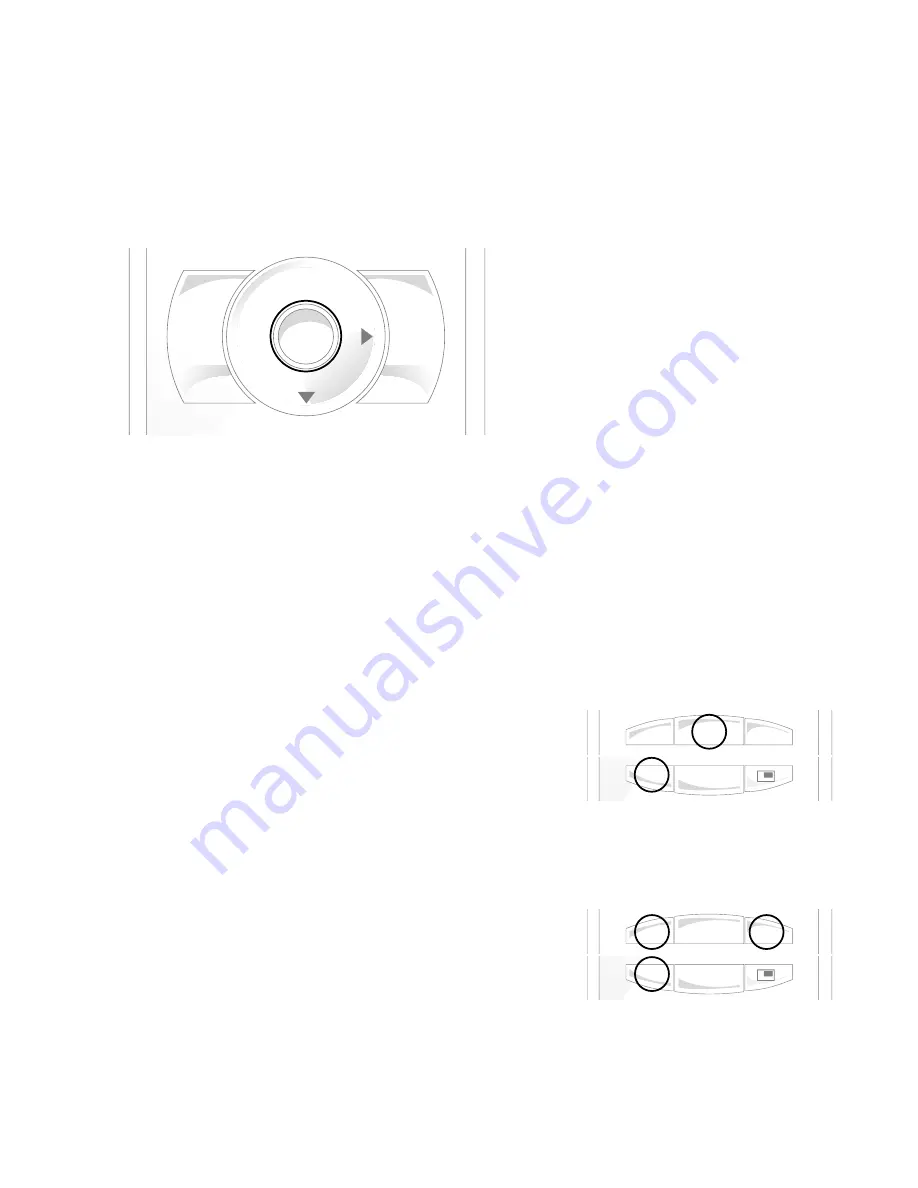
7
• Press
v
to open the options menu
• Use the
y z
buttons to accesss the available options
• Use the
w x
buttons to adjust the option’s settings
4. Programme Options:
Selecting programme options whilst
watching a programme in full-screen.
a
v
Z
Z
P
x
x
Q
MENU
V
+
+
-
-
P
1 ./-
2 abc 3 def
4 ghi
5 jkl
6 mno
7 pqrs 8 tuv
GUIDE
9 wxyz
0
TXT
To pauSe live TV:
• Press
P
to pause live TV
• Press
P
to start playing where you left off
• Press
Q
to stop playing and go back to live TV
To rewind live TV:
• Press
Z
to rewind live TV
and
Y
to move forward
• Press
P
to stop playing and go back
to live television
• Press
Q
to stop playing and go back to live TV
5. Pause & Rewind Live TV Programme:
a
v
Z
Z
P
x
x
Q
MENU
V
+
+
-
-
P
1 ./-
2 abc 3 def
4 ghi
5 jkl
6 mno
7 pqrs 8 tuv
GUIDE
9 wxyz
0
TXT
a
v
Z
Z
P
x
x
Q
MENU
V
+
+
-
-
P
1 ./-
2 abc 3 def
4 ghi
5 jkl
6 mno
7 pqrs 8 tuv
GUIDE
9 wxyz
0
TXT
a
v
Z
Z
P
x
x
Q
MENU
V
+
+
-
-
P
1 ./-
2 abc 3 def
4 ghi
5 jkl
6 mno
7 pqrs 8 tuv
GUIDE
9 wxyz
0
TXT
a
v
Z
Z
P
x
x
Q
MENU
V
+
+
-
-
P
1 ./-
2 abc 3 def
4 ghi
5 jkl
6 mno
7 pqrs 8 tuv
GUIDE
9 wxyz
0
TXT
Summary of Contents for netbox HD
Page 1: ......
Page 3: ...1 ...
Page 4: ...2 ...
Page 5: ...3 ...
Page 6: ...4 a v Z Z P x x Q MENU V P 1 2 abc 3 def 4 ghi 5 jkl 6mno 7 pqrs 8 tuv GUIDE 9 wxyz 0 TXT ...
Page 7: ...5 a v Z Z P x x Q MENU V P 1 2 abc 3 def 4 ghi 5 jkl 6mno 7 pqrs 8 tuv GUIDE 9 wxyz 0 TXT ...
Page 13: ...11 ...
Page 14: ...12 ...
Page 15: ......
Page 16: ......
















