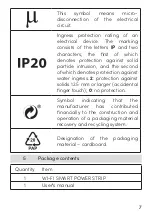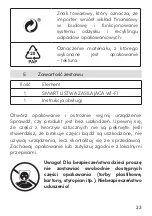11
6.
Set a password
7.
The application is ready to use.
How to connect the WI-FI SMART POWER STRIP to the
MELINK app.
1.
Open the MELINK app in the phone.
2.
In the “HOME” tab, click “+” in the top right
corner.
3.
Select the device you want to add.
4.
Follow the instructions displayed on the screen
!
Only 2.4 GHz Wi-Fi networks are supported for
connections to MELINK Smart Home products. Please
select a 2.4 GHz network or change your router settings
accordingly.
!
To pair the device to your MELINK App account
the device, on which the app is installed, needs to be
connected to the Wi-Fi network, which you want the
device to be paired to.
!
Controlling MELINK products can only be done by
using a valid MELINK application account and while both
the controlling device and the product are connected to
the internet.
!
For the proper operation of the app and the device,
you must agree to the use of the WI-FI application,
Bluetooth and your location.
If you want to report a problem or have questions about
the operation of the application, contact us through the
application. Go to “FAQ and Opinions” and press “Report
Summary of Contents for ML1PSU20-FR3S
Page 1: ...Instruction Manual WI FI SMART POWER STRIP t a k c o n t r o l...
Page 17: ...17...
Page 34: ...34...
Page 49: ...49...
Page 50: ...50...