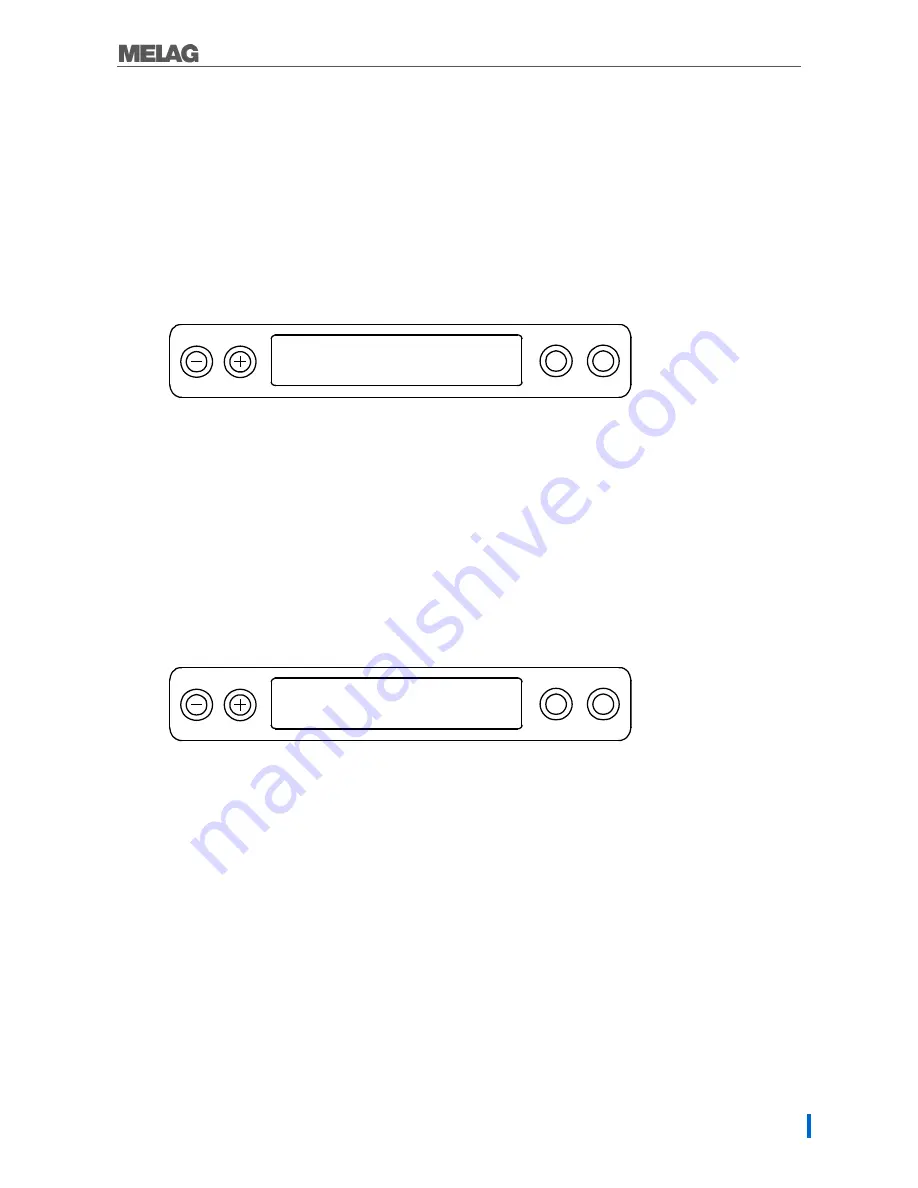
Chapter 2 – Commissioning
13
Setting the log printer as the output medium (steam sterilizer)
1.
Switch on the steam sterilizer.
2.
Wait until the display shows the initial state.
3.
Press the (+) and (-) keys simultaneously to select the setup menu
Function.
The display
shows the menu
Function:
Last batch number
.
4.
Navigate in the
Function
menu using the (+) or (-) keys until the display shows
Function:
Log output
.
5.
Press the (P) key to select the sub-menu
Log issue – Output medium.
6.
Press the (P) key again. If an output medium has not been selected, the display shows
Log
output– No output medium
.
7.
Navigate using the (+) or (-) keys until the display shows:
8.
Press the (P) key to confirm. The display returns to the
Log output– Output medium
menu.
9.
Press the (S) key to return to the setup menu
Function: Log output
.
10.
After repeated pressing of the (S) key, the display returns to its initial state.
Test output
Perform a test printout to test the connection of the log printer to the steam sterilizer. Proceed on the
steam sterilizer display as follows:
1.
Open the setup menu
Function
by pressing the (+) and (-) keys quickly and simultaneously.
The display shows
Function: Last batch number
.
2.
Navigate using the (+) or (-) keys until the display shows
Function: Log output
.
3.
Press the (P) key to select the sub-menu
Log output– Output medium
.
4.
Press the (P) key to confirm.
5.
Navigate using the (+) or (-) keys until the display shows
Test output:
6.
Press the (P) key to start the printout. This is followed by the display of
Output
.
7.
To abort the test output or to leave the menu once the output has been performed, press the (S)
key. The display shows
Function: Log output
.
8.
Press the (S) key repeatedly to leave the menu.
Programm
Start-Stop
Programm
Start-Stop
Output medium
MELAprint
Test output
Summary of Contents for MELAprint 42
Page 25: ......


























