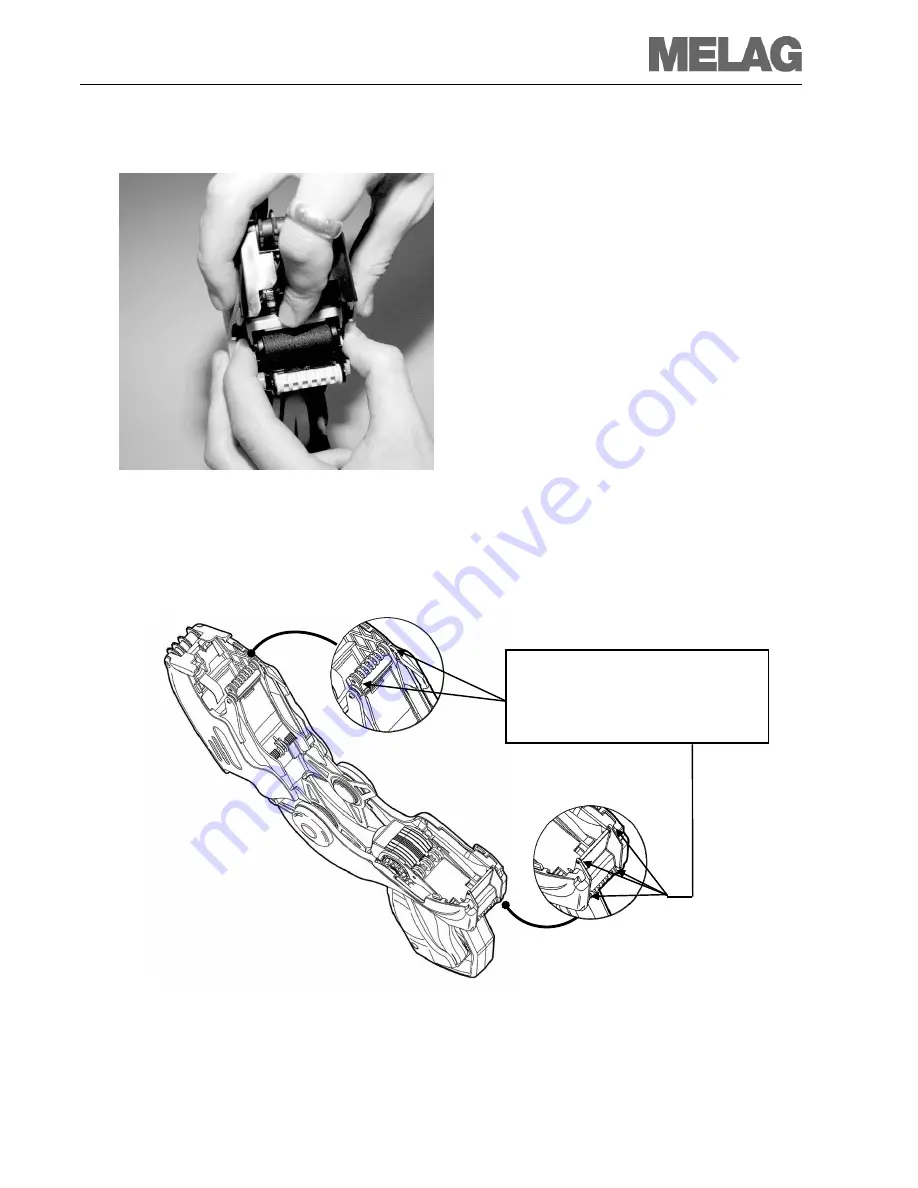
Operating Manual MELAdoc label printer
13
Removing the inking roller
Before removing the inking roller, it is
necessary to open the label printer.
1. Open the MELAdoc label printer as
described above.
2. Hold the inking roller by its ends as
depicted. Depress the lever-shaped
ejector button with the small arrow. This
releases the ends of the inking roller from
its anchoring and it can be removed.
3. The empty inking roller can be disposed
as domestic waste.
Maintenance:
To guarantee faultless functioning,
add a drop of standard silicone-based
lubricant at the locations indicated.

















