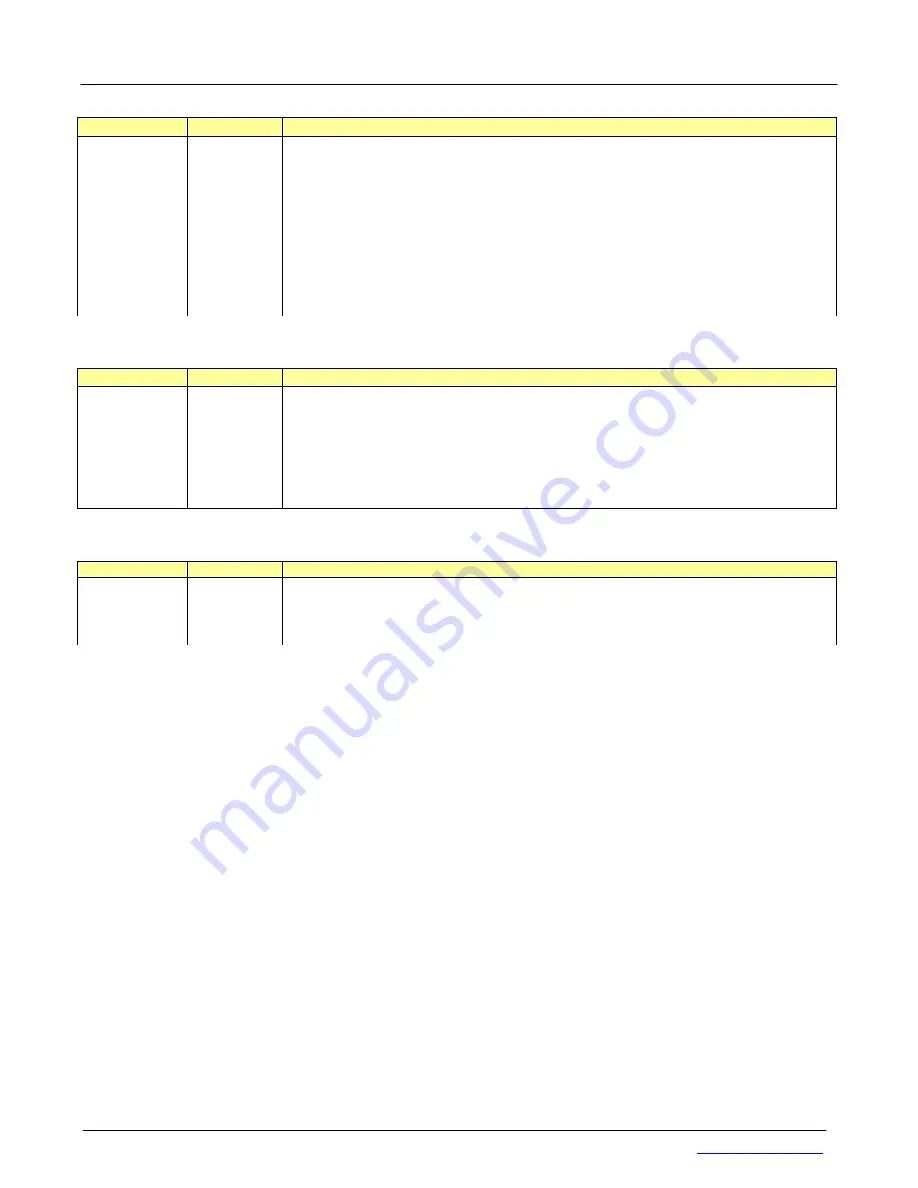
M2D-Laser-Scanner with Ethernet-Interface
Manual
HB-M2D-Ethernet-E
Page 19 of 39
www.MElsensor.com
R
R
e
e
g
g
i
i
s
s
t
t
e
e
r
r
v
v
a
a
l
l
u
u
e
e
[
[
1
1
3
3
]
]
:
:
L
L
a
a
s
s
e
e
r
r
C
C
o
o
n
n
t
t
r
r
o
o
l
l
Reg. Nr.
Bit Nr.
Laser Control
13
9 … 2
Laser control in automatic mode: Bits 0 …1 of the Laser control were not
available for read out. Bits 2 … 9 were available for read out and can be set as a
“fixed” value in the “manual” or external control mode.
Procedure:
1. set scanner to automatic control mode
2. direct the scanner onto a surface of interest
3. read out laser control Bit 2…9
4. set laser to “external (manual)” control mode
5. write back Bit 0 .. 1 as “0” and Bit 2...9 of the previously read out value
R
R
e
e
g
g
i
i
s
s
t
t
e
e
r
r
v
v
a
a
l
l
u
u
e
e
[
[
1
1
4
4
]
]
:
:
R
R
e
e
v
v
i
i
s
s
i
i
o
o
n
n
n
n
u
u
m
m
b
b
e
e
r
r
Reg. Nr.
Bit Nr.
Revision number
14
7 … 0
The revision number of the firmware is made by the Status-Registers 2 and 14.
Register 14 represents the third digit of the revision number is given as a natural
number (integer).
Example : Revision
= 3.5.2
Status register 2
= 35
// version x 10 = 3.5; Integer
Status register 14
= 2 // natural number = 1, 2, 3 … Integer
R
R
e
e
g
g
i
i
s
s
t
t
e
e
r
r
v
v
a
a
l
l
u
u
e
e
[
[
1
1
5
5
…
…
3
3
1
1
]
]
:
:
n
n
o
o
t
t
u
u
s
s
e
e
d
d
Reg. Nr.
Bit Nr.
15
7 … 0
always 0
















































