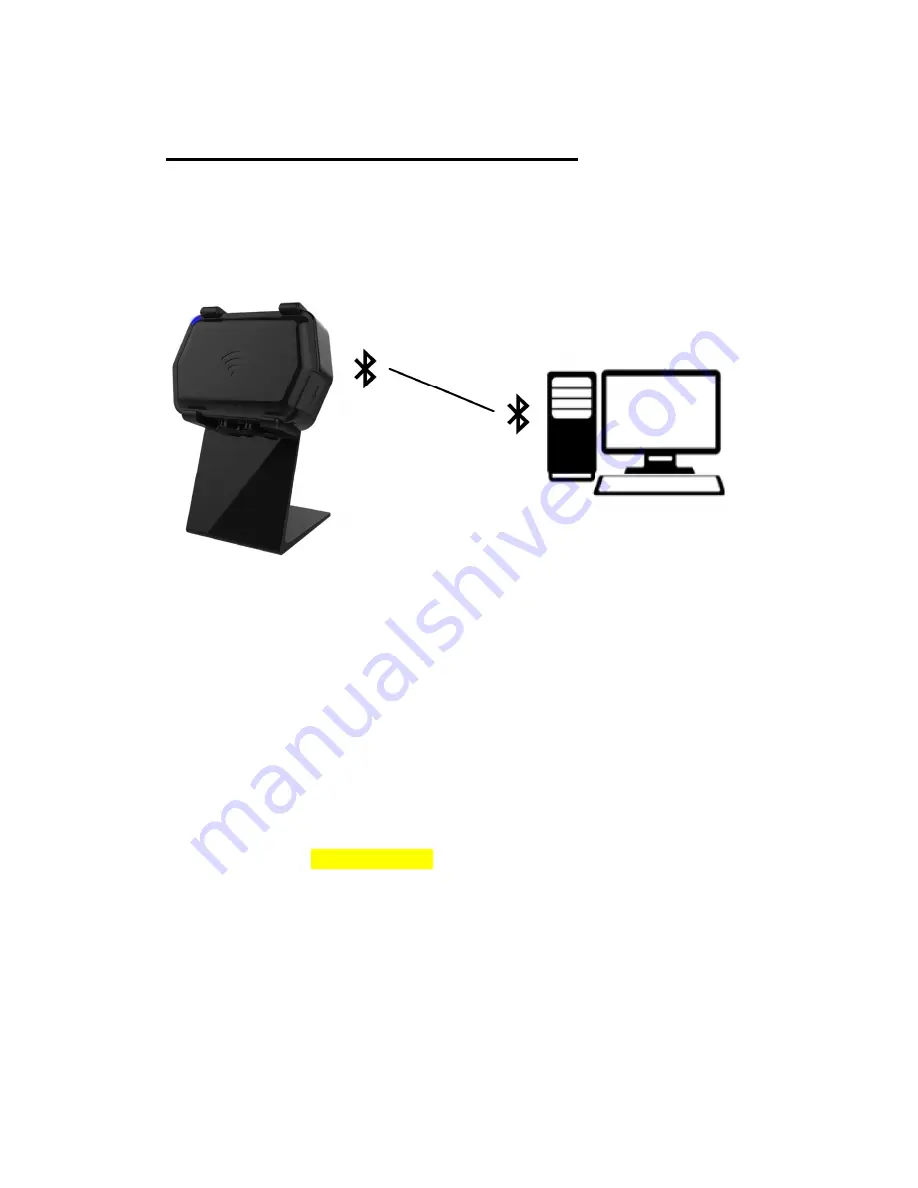
mDongle
D1 User Manual Rev.4.0
Updated on 31 Oct, 2016
Technical Contacts and Enquiry: [email protected]
Website: www.myndar.com
(This user manual / product specification is subjected to be changed without prior notice) P.
9
Chapter 2 Installation of mDongle
2.1 Connect to Windows PC
2.1.1 BT connection
This section explains how to set-up mDongle D1 and connect the mDongle D1 to your
computer:
I.
Power On the mDongle D1 by pressing the Power On button.
II.
White LEDs on both sides light up, which indicates the Bluetooth is ready.
III.
Search and Pair the Bluetooth with your computer:
• In startup manual, choose “Control Panel”.
• In “Control Panel”, choose “Devices and Printers”
• In “Devices and Printers”, press the button “add a device”, then select
mDongle D1 BT address to pair. In general, the mDongle D1 BT name is
called “ mDongle- XXXX”




















