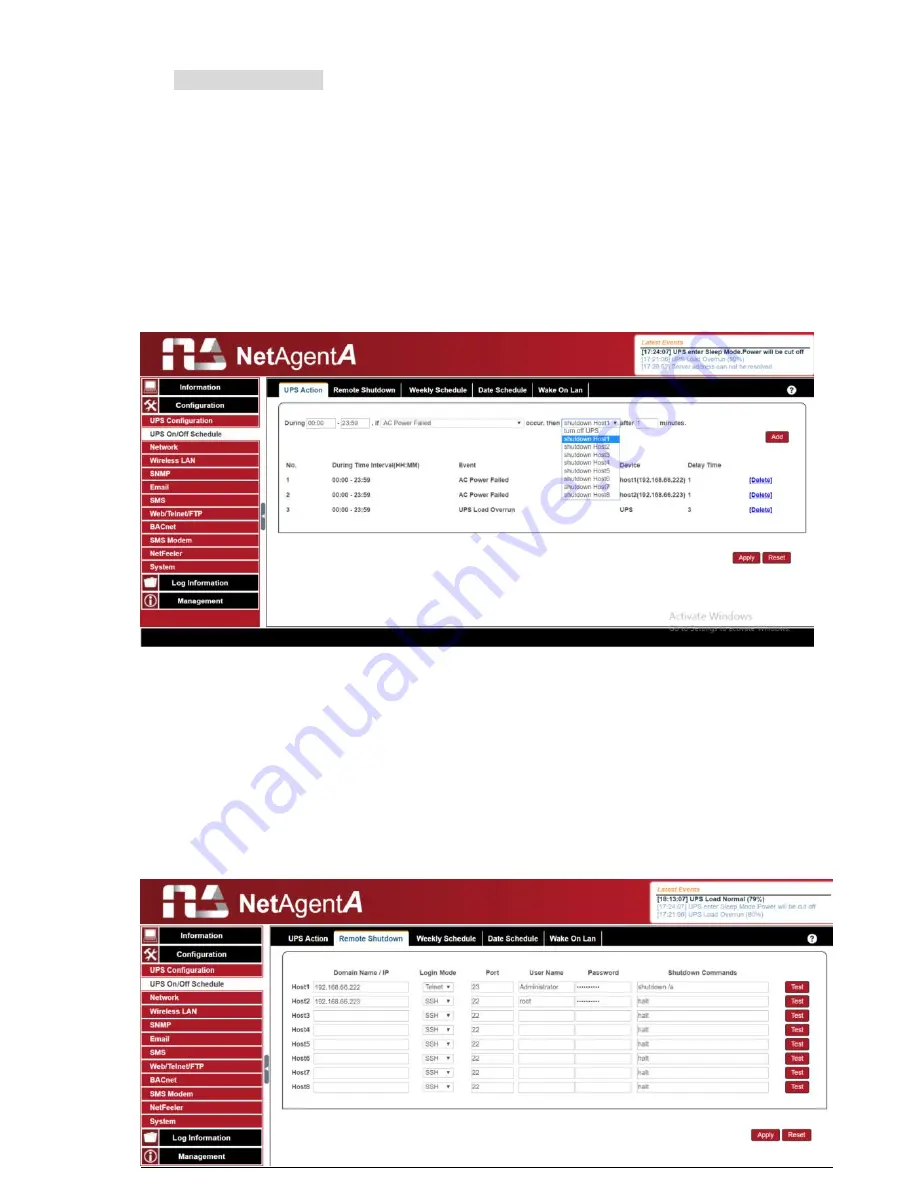
Remote Shutdown
This is to shut down the network server when selected event happens without install
shutdown software. Event needs to be adding under UPS Action first and then enter the IP
address of server that wish to be shut down by SSH or Telnet with compatible shutdown
command of the server system.
For example: To shutdown Host 1 (Windows server) and Host 2 (Linux server) after 1
minute when AC power failed.
First, go to UPS Action tab, select event of “AC Power Failed” then select “shutdown Host
1 “ , press on Add. The action will be add in the list. Then the same for Host 2, select event
of “AC Power Failed” and select “shutdown Host 2” from the list and press on Add to be in
the list.
Once action is added, go to Remote Shutdown tab, enter the domain IP for Host 1 and
Host 2, select Telnet or SSH for access and then enter the user name/password of the
server with its shutdown command of the server. For Windows, “shutdown /a “ is the
shutdown command. For Linux, “halt” is the command to shut down. For MAC, it is “sudo
shutdown” as the command.
Below to check command menu for different system
- Windows : shutdown/?
- Linux : shutdown –help
- MAC : sudo shutdown






























