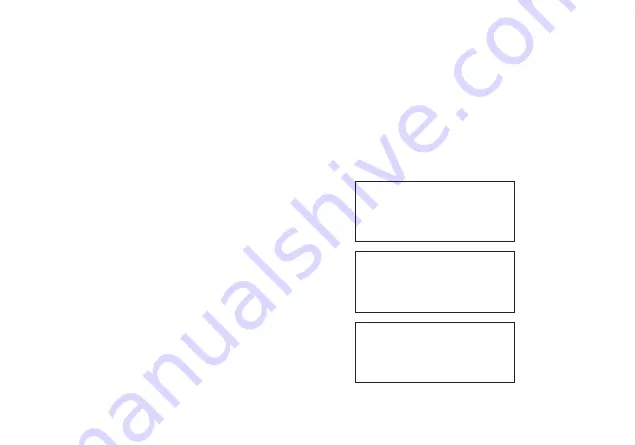
13
Changing the settings
1. Switch on the device by pressing Power on the Control Panel.
2. Wait until the information on the Display Screen is shown.
3. Press Set to enter into the main menu. Except the Display Screen, the other components stop operating while in
this mode.
(i) Changing the clock time
4. Press Set on Clock Setting.
5. Press Up to change hour and Down to change minutes. The
time format is in 24-hour clock mode.
6. Press Set to confirm on the time change. After 3 seconds, the
display Setting Accepted will be shown.
7. Press any key to acknowledge the change.
Clock Setting
08:00:00
Edit Value
Setting Accepted
Press any key…






























