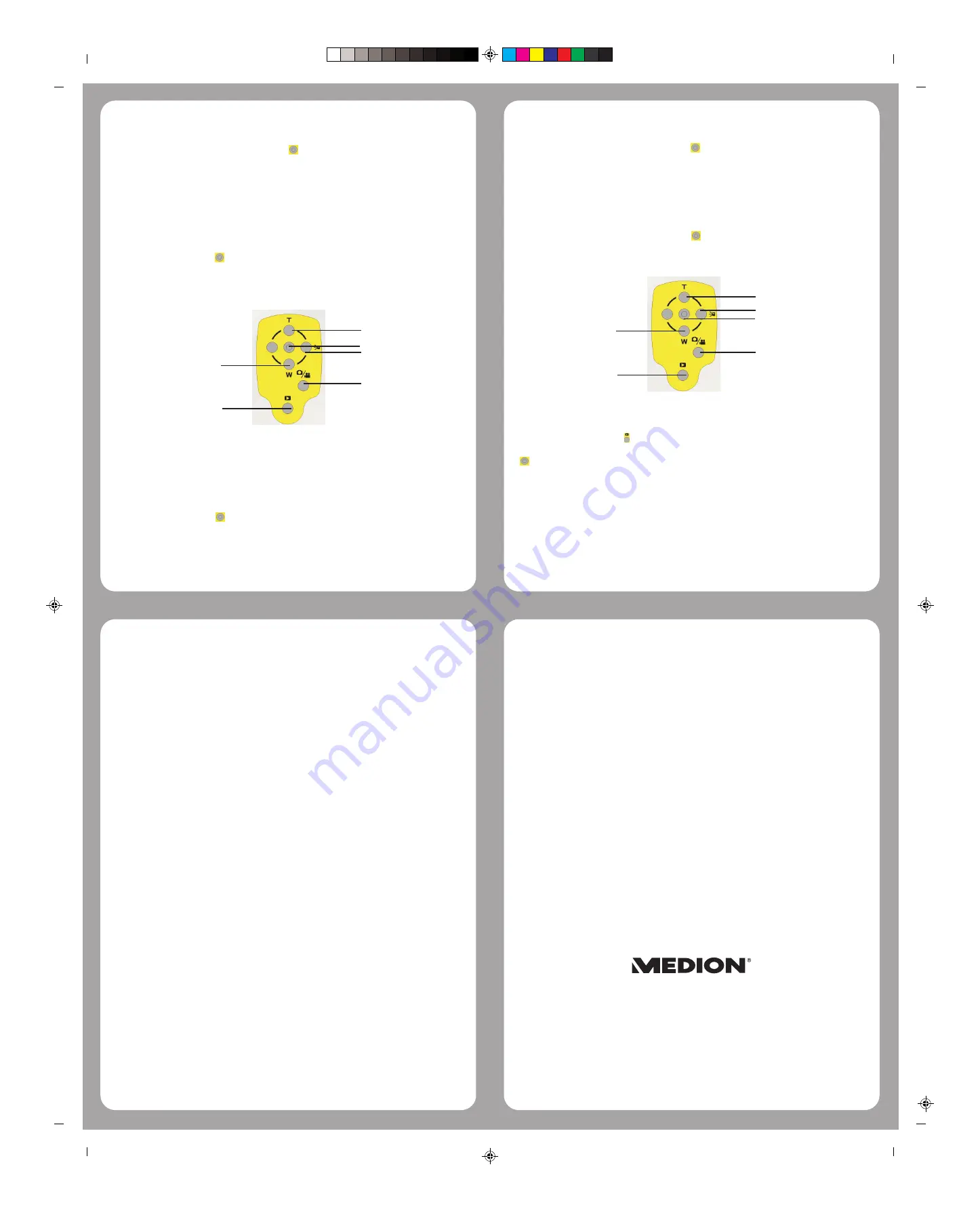
86066 EN Final QSG.FH11 Thu Apr 16 11:56:09 2009 Seite 2
Probedruck
C
M
Y
CM
MY
CY CMY
K
Handling with batteries
§
Batteries may contain combustible materials. If not properly handled, batteries
may leak, heat up intensely, ignite or even explode, which could result in damage
to your camera and your health.
§
Please follow the following instructions at all costs:
§
Keep children away from batteries.
If batteries are swallowed, consult your doctor immediately .
§
Never charge batteries (unless it is expressly specified.
§
Never empty the batteries by means of high power output.
§
Never short-circuit the batteries.
§
Never expose the batteries to excessive heat, such as from sunshine, fire or similar
§
Do not dismantle or warp the batteries.
Your hands or fingers could be injured or battery fluid could come into contact with
your eyes or skin. If this should happen, rinse the affected parts with a large quantity
of clean water and inform your doctor immediately.
§
Avoid hard knocks and vibrations.
§
Always observe the correct polarity.
§
Take care to ensure that the plus (+) and minus (-) poles are correctly inserted.
§
Do not mix up new and old batteries or different types of battery.
This could cause your camera to malfunction. In addition, the weaker batteries
would discharge too much.
§
Remove used batteries from the camera immediately.
§
Remove the batteries from the appliance if you do not intend to use it for a long
period of time.
§
Immediately replace all used batteries in a camera with new batteries of the same
type.
§
Insulate the battery contacts with an adhesive strip, if you wish to store or dispose
of the batteries.
Recording films
To record films with your camcorder, proceed as follows:
}
Switch the camcorder on.
}
By turning the scroll wheel up/down, select the desired detail.
}
Press the shutter release to start recording .
}
In order to stop recording, press the shutter release agaain.
}
To record films at close range activate the macro function as described in the operating
instructions.
Making films under water
Proceed as follows to make films underwater:
}
Place the operational camcorder with the display extended into the case and close it
.
}
Use the T and W buttons to set the desired zoom factor.
}
Press the shutter release to start recording.
}
In order to stop recording, press the shutter release again.
The operating LED lights up red.
Appliance overview in underwater casing:
Playing back films under water
Proceed as follows to play back films under water:
}
Press the playback button.
}
With the Right/Left navigation pad, select the film which you want to watch.
}
Press the shutter release to start playback.
Taking photos
To take photos with your camcorder, proceed as follows:
}
Switch the camcorder on.
}
By turning the scroll wheel up/down, select the desired detail.
}
Press the shutter release to start recording .
To record films at close range activate the macro function as described in the operating
instructions
.
Taking photos under water
Proceed as follows to take photos under water:
}
Place the operational camcorder with the display extended into the case and close it
.
}
Use the "T" and "W" buttons to set the desired zoom factor.
}
Press the shutter release to stert recording .
Appliance overview in underwater casing:
Playing back photos under water
Proceed as follows to play back photos under water:
}
Press the playback button .
}
With the Left/Right keys, select the image you want to look at or press the shutter release
button to access miniature image mode.
Safety instructions
·
Attention: Children must only be permitted to use the device without supervision
if sufficient instructions that will put the child in a position to use the device
safely and t o be able to understand the dangers of incorrect use have been
given to the respective child
.
·
Keep the packaging out of the reach of children. There is a risk of suffocation..
Proper use
§
The camera is intended for taking pictures in digital format. If the camera is in the
closed underwater casing, you can also take underwater pictures.
§
Do not operate the camera either in extreme heat or extreme cold.
§
The camera is not suited to operation in extreme conditions.
§
The camera is for private use only and not for use in a heavy industrial business
Warnings
§
In order to avoid injury, please heed the following warnings while using the
product:
§
Do not trigger the flash too close to the eyes. In this case, damage can be caused
to the eyes of the person being photographed.
§
Keep at least 1m away from children when you are working with the flash.
§
Do not place the camera strap round the neck. If the strap is placed inadvertently
around the neck there is a risk of choking.
§
Do not open or dismantle the camera.
Dismantling the camera constitutes a risk of high-voltage electric shock. Only expert
personnel should undertake internal component tests, modifications and repairs.
Take the product to an authorised Service Centre for testing
§
If you are not going to use the camera for a period of time, remove the batteries
to prevent leakage.
§
The camera must not be exposed to either drips or spray, unless it is in the
underwater casing. Do not place any objects filled with liquids (e.g., vases) on the
camera.
Enlarge detail
Reduce detail
LED On/Off
Shutter release
Mode switch;
switch between film and
photo mode
Playback
Enlarge detail
Reduce detail
LED On/Off
Shutter release
Mode switch:
switch between film
and photo mode
Playback
Medion Electronics Ltd.
120 Faraday Park, Faraday Road, Dorcan
Swindon SN3 5JF, Wiltshire
United Kingdom
hotline number: 0871 37 61 020
fax number: 01793 715716
http://www.medion.co.uk




















