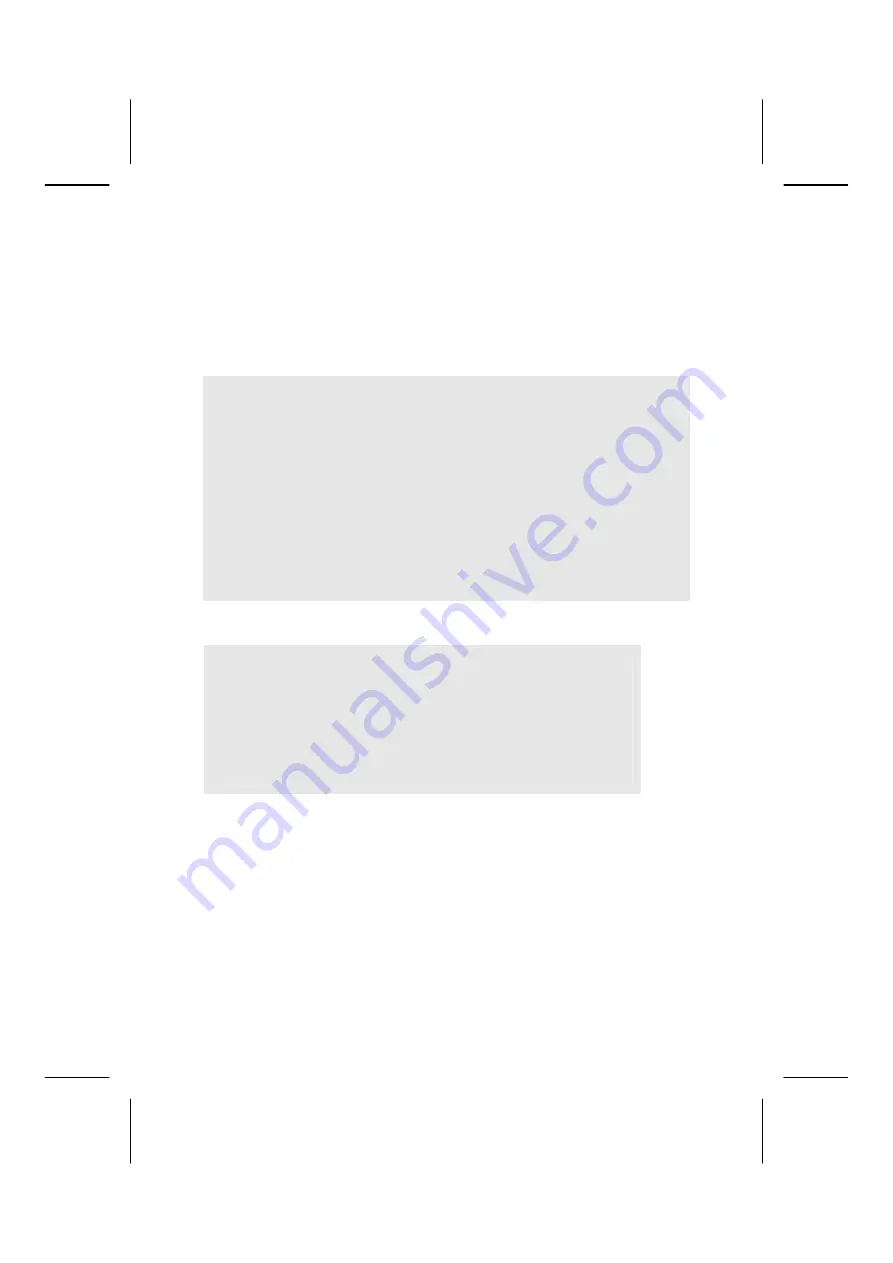
9
Disk content:
•
Macro Key Manager
: Installing this program allows you to use the macro functions
of the Graphic Tablet.
•
Power Presenter RE*
: Auxiliary program for editing presentations.
•
Free Notes* & Office Ink*
: Auxiliary program for preparing notes.
•
Photo Impact 12
: Auxiliary program to edit graphics.
* only for Windows
®
XP.
Note:
Windows Vista™ Home Premium and higher does not require any drivers. Most
functions of the auxiliary programs supplied are already integrated with this op-
erating system.
Important:
Before connecting the device to your PC, you should
first
install the software
(particularly the Macro Key Manager).
When installing programs or drivers, it is possible that important files might be
overwritten or changed. In order to ensure access to original files after the instal-
lation, you should back up the contents of your hard drive before installing the
software.
1.
Insert the installation disk.
Installation starts automatically.
Note:
If the installation does not occur automatically, the "
Autorun
"
feature is probably disabled.
Manual installation without Autorun function:
1.
Open the "
Start menu
"
and select the entry "
Run
".
2.
Now enter the letter of the disk drive followed by a colon and the
program name "
Setup
".
3.
Confirm by clicking on
"OK"
.
2.
Follow the instructions on the screen and install any of the programs from the CDs
that you have selected. An extensive help wizard for using the software has been in-
stalled automatically.
3.
Restart your computer following the installation to complete the process.
Connecting to the computer
First ensure that the software has been installed as described on page 8.
1.
Connect the USB lead to a free USB port on your computer.
2.
Once the connection has been established, the LED display of the Graphic Tablet will
flash.
Summary of Contents for MD 85637
Page 16: ...14...
















