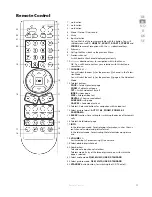Get to know the device
7
DE
EN
NO
FI
DK
SE
Get to know the device
Control elements 26“, 32“, 37“
Control elements 40“
Control Function
CH +/CH - / P+/P-
Change the channel by means of these buttons.
V +/V -
Press to turn up or turn down the volume.
TV/AV / INPUT
Call up the list of the sources available with this button. You will change between the
PC
,
HDMI
,
TV
,
SCART1
,
SCART2
,
YPBPR1
and
YPBPR2
reception sources with the
CH +/CH -
/
P+/P-
buttons.
MENU
Call up the OSD
1
menu with this button, in order to make changes on your device.
POWER
(
STANDBY
)
Put the device into operation while switched off;
While switched on: switch to the Standby Mode.
Operation indicator
Shines
red
, if the device is in the Standby Mode.
Shines
green
, if the device is switched on.
Main switch
Switch the device off completely by means of this button.
1
The Screen Menu
is
the
On Screen Display
(abbreviated: OSD).
Operation indicator
Master switch
Operation indicator
Master switch
Summary of Contents for MD 30036
Page 53: ...Deutsch 26 ...
Page 79: ...Norsk 26 ...
Page 105: ...Suomi 26 ...
Page 131: ...Dansk 26 ...
Page 157: ...Svenska 26 ...