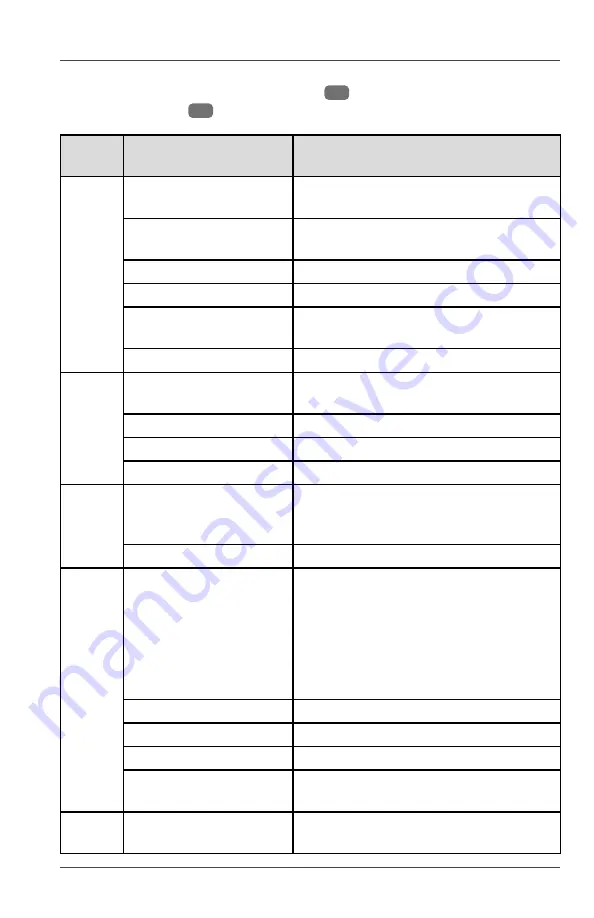
Use
23
To scroll through the options for "Auto Volume", "Blending" and "OSD Duration",
press the Confirmation/Play/Pause button
25
on the remote control or the
confirmation button
30
on the control panel repeatedly.
Main
menu
Sub-menu
Options
Picture
Picture Mode
Vivid / Standard / Soft / User- Contrast /
Brightness / Color / Sharpness / Tint
Color Temperature
Standard / Warm / Cool / User- Red /
Green / Blue
Aspect Ratio
4:3 / 16:9 / Auto
Noise Reduction
Off / Low / Medium / High / Default
Rotate
Front Ceiling / Rear Ceiling / Rear Table /
Front Table
Reduce Displ (Display)
75 %–100 %
Sound
Sound Mode
Standard / Music / Movie /Sports / User-
Treble / Bass
Balance
-50 – +50
Auto Volume
On / Off
Surround Sound
Off / SRS TruSurround XT / Surround
Time
Sleep Timer
Off / 10 min / 20 min / 30 min /
60 min / 90 min / 120 min /
180 min / 240 min
Auto Sleep
Never / 4 hours / 6 hours / 8 hours
Option
OSD Language
Czech / English / French / Danish /
Spanish / Croatian / German / Greek /
Italian / Hungarian / Polish / Romanian /
Dutch / Portuguese / Slovenian /
Norwegian / Russian / Serbian / Finnish /
Chinese Traditional / Japanese / Chinese
Simplified / Korean
Restore Factory Default
Are you sure? Yes / No
Blending
Off / Low / Medium / High
OSD Duration
Off / 5sec / 10sec / 15sec
Software Update (USB)
Can't Detect USB (if there is no USB drive
connect)
Power
Push Power to shut off
To cancel, push ESC
















































