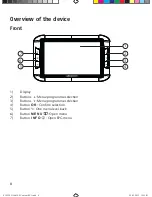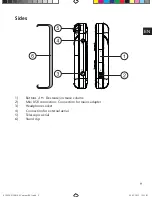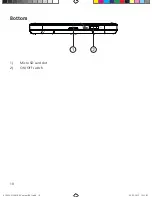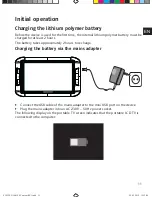15
EN
Calling up the main menu
Press the
M E N U
button to call up the main menu.
Select a setting with the
buttons.
Set a value/entry with the buttons
- / +
.
Press the
button to return to the previous menu level.
Settings
TV & radio setting
Enter the setting and carry out the final channel search as instructed on page <?>.
Equalizer
Set a sound effect for the audio output here.
Display setting
BRIGHTNESS
:
Set the brightness from 10–100%
CONTRAST
:
Set the contrast from 1–10.
COLOUR
:
Set the colour from 1–10.
PICTURE FORMAT
: Set the display format to
AUTO
(automatic adjustment),
FULL
SCREEN
or
PAN&SCAN
(16:9 formats are presented in full
height, side sections of the picture are cut off).
OSD LANGUAGE
: Set the menu language.
Power saving mode
If the device is not operated for a certain time in MP3 mode, the display switches off
automatically. The default setting is 10 seconds. As soon as a button is pressed, the dis-
play switches on again.
Here you can set a different switch-off time, or set this function to
O F F
.
Factory settings
Select this menu item and confirm with the
O K
button.
Then select
O K
again to reset all settings to the factory settings. Otherwise select
Cancel.
When you switch off the device and switch it back on again, all the settings will be re-
set.
Time zone
Select this menu item and confirm with the
O K
button.
Then select the required time zone.
83825 EN Aldi ES Content RC1.indd 15
83825 EN Aldi ES Content RC1.indd 15
28.02.2012 15:15:09
28.02.2012 15:15:09