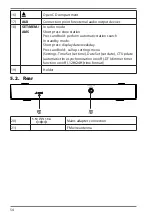62
9.6.3. Manual frequency tuning
In addition to the automatic station search (AMS) and manual station search, you
can also tune the frequency of a radio station manually. To do so, proceed as follows:
With a frequency shown in the display e.g. 99.2 MHz, press and hold the
controller or the
button on the remote control until the frequency
display flashes.
Turn the controller towards
VOL+
or press the
VOL+
button on the remote
control to increase the frequency in 0.1-MHz increments.
Turn the controller towards
VOL
or press the
VOL
button on the remote
control to decrease the frequency in 0.1-MHz increments.
Once the desired frequency is set, wait a few seconds until the frequency display
stops flashing.
To save the set frequency under a memory slot number, proceed as described in
section “9.6.1. Manual station search” on page 61.
9.6.4. Preset station selector
Use the
or
buttons to switch between the stored radio
stations.
If necessary, adjust the wire antenna for optimum reception.
9.7. Audio CD playback
Press the
button to switch on the device.
Open the CD compartment by pressing the button and insert a CD into the
compartment with the label side facing up.
OPEN
is shown on the display.
Press again to close the CD compartment.
The CD is now read and playback of the audio CD automatically starts with track 1.
9.7.1. Playback/pause/stop
Press the controller or the
button on the remote control to start
playing tracks.
To pause playback, press the controller or the
button on the remote
control again. Press this button again to resume playback.
Press the
STOP/MO/ST
button to stop playback permanently.
9.7.2. Track selection/rewind/fast forward
During playback, press the
button once to skip to the start of the
track.
During playback, press the
button twice to skip to the previous
track.
Press the
button to skip to the next track.