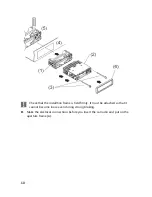20
Radio functions
Selecting the waveband
►
Press the
BND
button to change between the UKW bandwidths (FM1, FM2 and
FM3) and medium wave (MW1 and MW2).
You will be able to store six stations in each of the five bandwidths.
The three FM1, FM2 and FM3 UKW bandwidths all cover the same frequency
range (87.5 to 108 MHz) and therefore enable up to 18 stations in the UKW
range to be stored.
Searching for a station
►
Hold one of the
or
buttons pressed down for two seconds, to switch on the
automatic station search. The device will now search automatically for the nearest
station.
►
Press down one of the
or
buttons to stop the automatic search.
►
You will be able to change the station frequency upwards or downwards if you
press one of the
or
buttons briefly.
Searching for stations with alternative frequencies (AF)
Stations that transmit an AF signal also transmit the set channel; you will consequently
be able to receive the same radio channel across wide areas.
►
Select the bandwidth in which you wish to search for the station and possibly
store it with
BND
.
►
Press the
AF
button to activate the
AF
Mode.
AF
will be shown in the display.
►
Hold the
AS/PS
button pressed down to search the UKW bandwidth for stations
that transmit an AF signal.
►
The scanning process stops for 5 seconds and then continues each time it finds a
station.
►
Press the
AS/PS
button to stop the search, if you wish to listen to or store the
respective station.