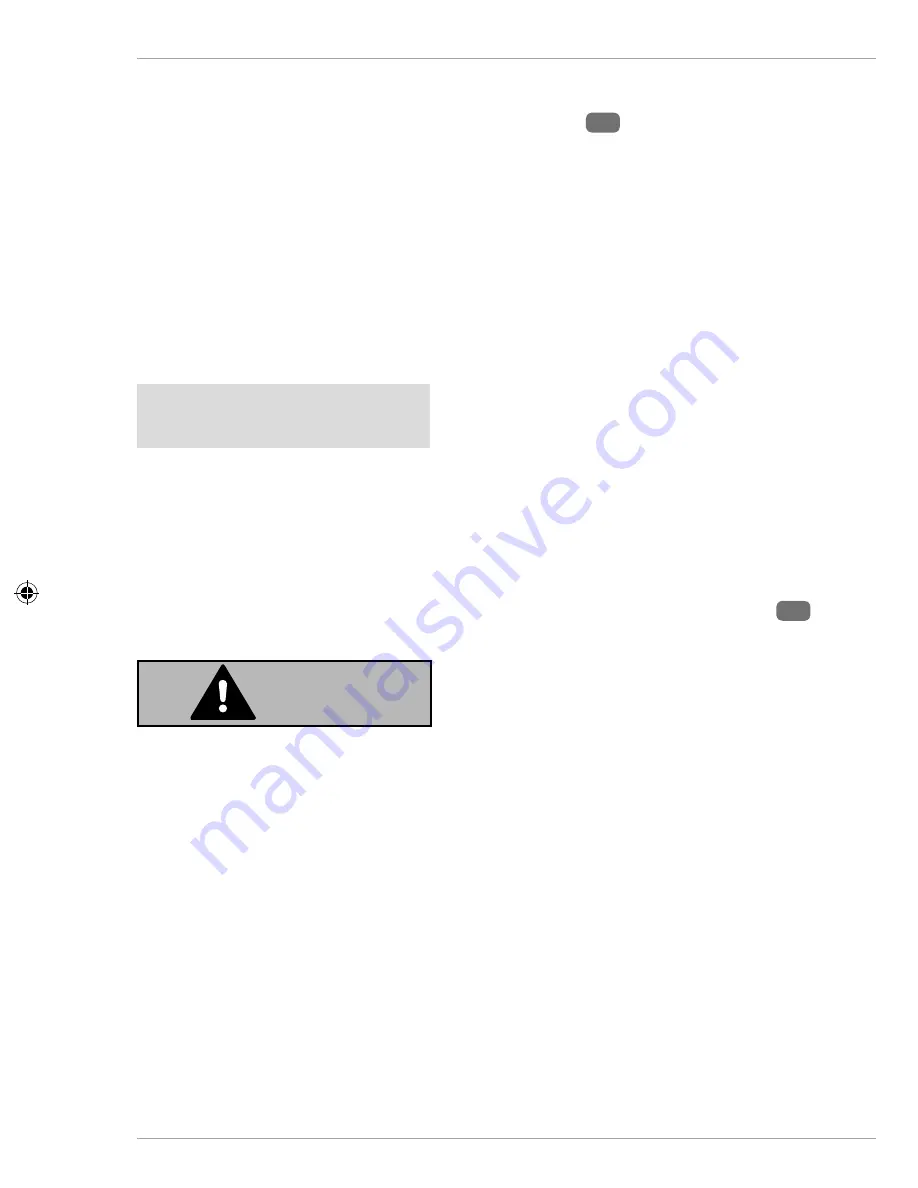
Aerial reception
The top of the device is fi tted with a telescopic aerial
19
.
− Fully extend the aerial and adjust it for optimum FM radio reception.
There is a built-in ferrite aerial for MW reception.
− Turn the device to the ideal position for reception.
Setting up the appliance
• Place the device on a sturdy, level surface. Some aggressive varnishes can
corrode the rubber feet on the device. If necessary, place the device on a
suitable underlay.
NOTE!
Before connecting an external device, unplug the mains plug
from the device!
Connecting the headphones
− Plug the 3.5 mm stereo headphone jack into the
PHONE
connection
2
on the
right-hand side of the device.
WARNING!
Risk of hearing damage!
Using headphones/earphones to listen to a device at high
volumes for an extended period can damage your hearing.
− Before pressing play, set the volume to the lowest setting.
− Start playback and increase the volume to a comfortable level.
Connecting the headphones
17

























