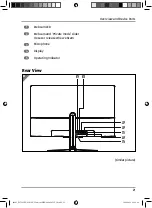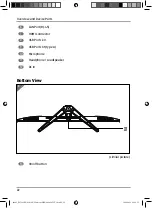Sound System
Your AIO PC comes with a high-defi nition audio system with 2 speakers (Dolby
TM
).
Personal settings can be confi gured via the Dolby menu. This ensures optimum
support for all current programs and games.
WARNING!
Impairment to hearing!
Listening through earphones or headphones at excessive volume
levels, as well as changes to the basic settings of the equaliser,
drivers, software or operating system generates excessive acoustic
pressure and can lead to loss of hearing.
− Before pressing play, set the volume to the lowest setting.
− Start playback and increase the volume to a comfortable level.
Network Operation
Network Connection
Connect one end of a cable with a RJ45 connection (western jack)
6
to your AIO
PC’s network interface and the other to a different computer or hub/switch. You can
fi nd more details about the network in the Windows® help.
Wi-Fi (Wireless Network)
This function enables you to establish a network connection to a corresponding
remote station. Please read about the necessary requirements. The Wi-Fi function is
enabled and disabled via the Windows
®
menu and is activated by default.
Sound System
27
64005_E27301 EN Aldi AUS Content MSN 4008 1055 V3.0.indb 27
64005_E27301 EN Aldi AUS Content MSN 4008 1055 V3.0.indb 27
30.08.2021 09:57:13
30.08.2021 09:57:13