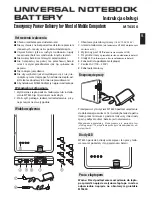2. Select a matching tip for your laptop Computer.
3. Turn Rotatable Port to match your notebook com-
puter input voltage.
1. Check your notebook computer input voltage.
Notebook Input Voltage
MT6350 Rotatable Port Setting
14.8V, 16.0V, 16.5V
16.5V (Green)
18.0V, 19.0V, 20.0V
19V (White)
21.0V, 22.0V, 24.0V
22V (Red)
4. Plug the tip to one end of the connection cable, and
then insert another end of the cable to the Rotat-
able Port of MT6350.
EN
NOTE: Before connecting this power adaptor to
Your computer, check the power requirements for
specifi c computer. Setting wrong value of voltage
will damage Your computer. Media-Tech is not re-
sponsible for computers damages caused by wrong
voltage setting.
To use MT6350 USB port, connect your device to
MT6350.
5. Plug the tip into your laptop.
Using USB port