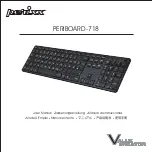Single Finger
Single-finger makes it easy to produce major, seventh, minor and minor
seventh chords by pressing a minimum number of keys on the
auto accompaniment section.
Multi-finger
Multi-finger allows you to play chords in normal fingering. Try playing
the 32 types of C chords listed on the right.
Full Range
In Full Range mode, it detects chords played in normal fingering
(Multi-finger) over the entire keyboard range.
chord list
详见
Appendices
Fade
When style is stopped, press the [FADE] button to turn on the fade-in
function. The “FADE” indicator lights up on LCD. When style starts
playing, the volume will increase from low to high.
During style playback, press the [FADE] button to turn on the fade-out
function. The volume will decrease from high to low until the style is
stopped.
The default fade-in / fade-out time setting is 10 seconds. You can
change this time setting in the function menu.
Tempo
Press the [TEMPO </>] buttons to edit the tempo value. When the
tempo value is blinking on LCD, use the [TEMPO </>] buttons, [<] / [>]
buttons or the data dial to change the tempo value.
Press [TEMPO <] and [TEMPO >] at the same time to reset to the
default tempo.
Note:
When style playback is stopped, changing the style will automatically
reset the tempo. However, changing the style during style playback will
not result in tempo change.
14
Playing Style