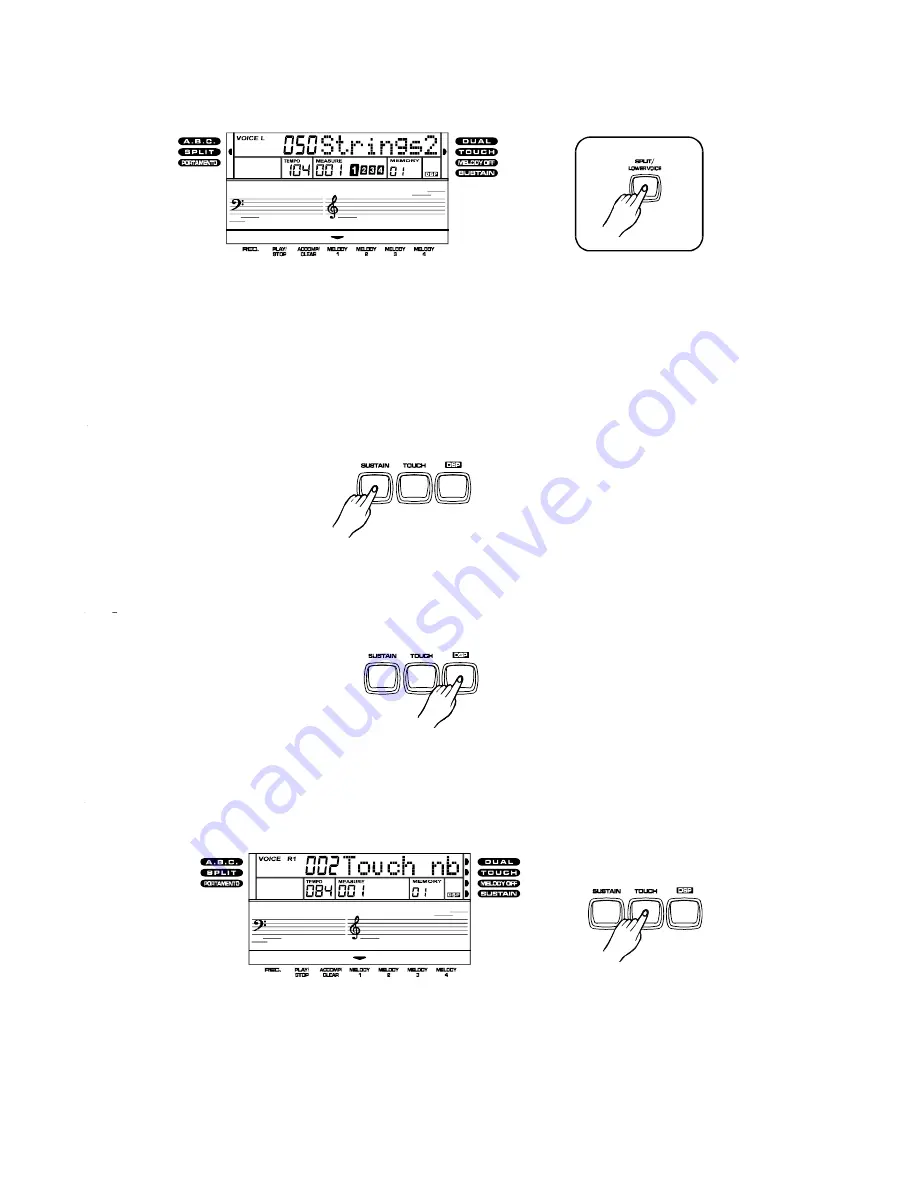
Split/Lower Voice:
1. Press the
button, the SPLIT indicator lights up, and a word
"LOWER" appears in the display. The keyboard will split into two sections.
[SPLIT/LOWER VOICE]
2. You can use the [VOICES] buttons, the
or the
buttons to select
the voice for the left hand section.
[DATA DIAL]
[-/NO]/[+YES]
3. To turn off the Split/Lower Voice function, press the
button again.
[SPLIT/LOWER VOICE]
Sustain voice effect
[SUSTAIN]
[SUSTAIN]
You can add a sustain voice effect to the overall of the sound simply by pressing the
button. Press the
button again to turn this function off.
Digital Signal Processor (DSP)
The Digital Signal Processor (DSP) consist of two units (Reverb and Chorus) which process the
Performances with Reverb and Chorus effects. To turn on/off the DSP, simply press the DSP button.
Touch Response Keyboard
[TOUCH]
The keyboard has touch response function and it is a default setting when you turn on the keyboard.
You can press the
button to adjust the touch response level, ranges from 1 to 3, where 2
is the default level.
To turn off the Touch Response function, press the
button repeatedly until a message
"OFF Touch nb" appear in the display.
[TOUCH]
9
文件使用
"pdfFactory Pro"
试用版本创建
www.fineprint.com.cn
Summary of Contents for mc710
Page 1: ......



























