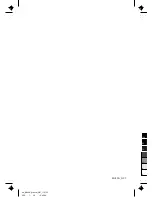Playing the Styles
One Touch Setting is a convenient function that allows
you to automatically play a preset voice to match a
selected style you have changed.
Follow these steps to activate One Touch Setting.
1.
Press the [O.T.S.] button to turn on the One Touch
Setting
for current style. “O.T.S.
”
appears
.
2.
Press one of the One Touch Setting buttons [M1]-[M4].
Voice
match the selected style can be instantly
recalled with just a
single button press.
3.
Press the [O.T.S.] button
again
to
quit
One
Touch
Setting
mode
,
“O.T.S.
”
disappears
.
Note:
A.B.C. is automatically turned on in O.T.S. mode.
When the style is changed, the matched voice will be
changed automatically in O.T.S. mode.
One Touch Setting
12
0
5
25
75
95
100
aw_MC49A_Manual_G07_110722
2011
7
26
14:45:53