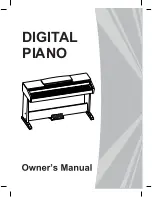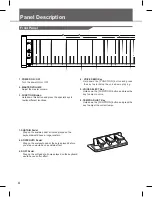Panel Description
Front Panel
4
1. POWER
ON
/
OFF
Turn
the
power
ON or OFF.
2. MASTER
VOLUME
Adjust
the
master
volume
.
3.
FUNCTION
Button
Hold
down
this
button and press the
special
keys
to
realize different functions.
4.
5.
VOICE
SELECT
Key
Hold down the [ FUNCTION ]
button and press the
key
to
select
a
voice
.
6.
TEMPO
ADJUST
Key
Hold down the
[
FUNCTION
]
button and press the
key to adjust the current tempo
.
VOICE DEMO Key
Hold down the [ FUNCTION ] button and press
the key to start/stop the voice demo playing.
7. SUSTAIN
Pedal
Step
on
the
sustain
pedal, all notes played on the
keyboard would have a longer sustain.
8. SOSTENUTO
Pedal
Step
on
the
sostenuto
pedal
,
the
notes
played
before
you
step
on
would
have
a
sustain
effect
.
9. SOFT Pedal
Step on the soft pedal, all notes played on the keyboard
would
have
a
softer
effect
.
7
8
9
EPiano
EPiano 2
Harpsic
Clavi
MBox
Vibraph
Marimba
DrawOr
PercOr
ChurOr
ChurOr2
ReedOr
RockOr
Acordio
Harmnic
StStr
StStr2
SynStr
Piano
Piano 2
ChoAah
SweetTp
VOICE
0
1
2
3
4
5
6
7
8
TAP
9
TEMPO
0
ON/OFF
FUNCTION
VOLUME
MIN
MAX
SopSax
TenoSax
PanFl
Strings Lower
VOICE
DEMO
5
6
4
1
2
3
Summary of Contents for DP250
Page 1: ...DIGITAL PIANO ...
Page 15: ...15 MIDI Implementation List chart ...
Page 16: ...DP250_G08 ...