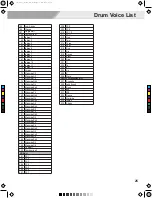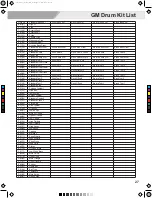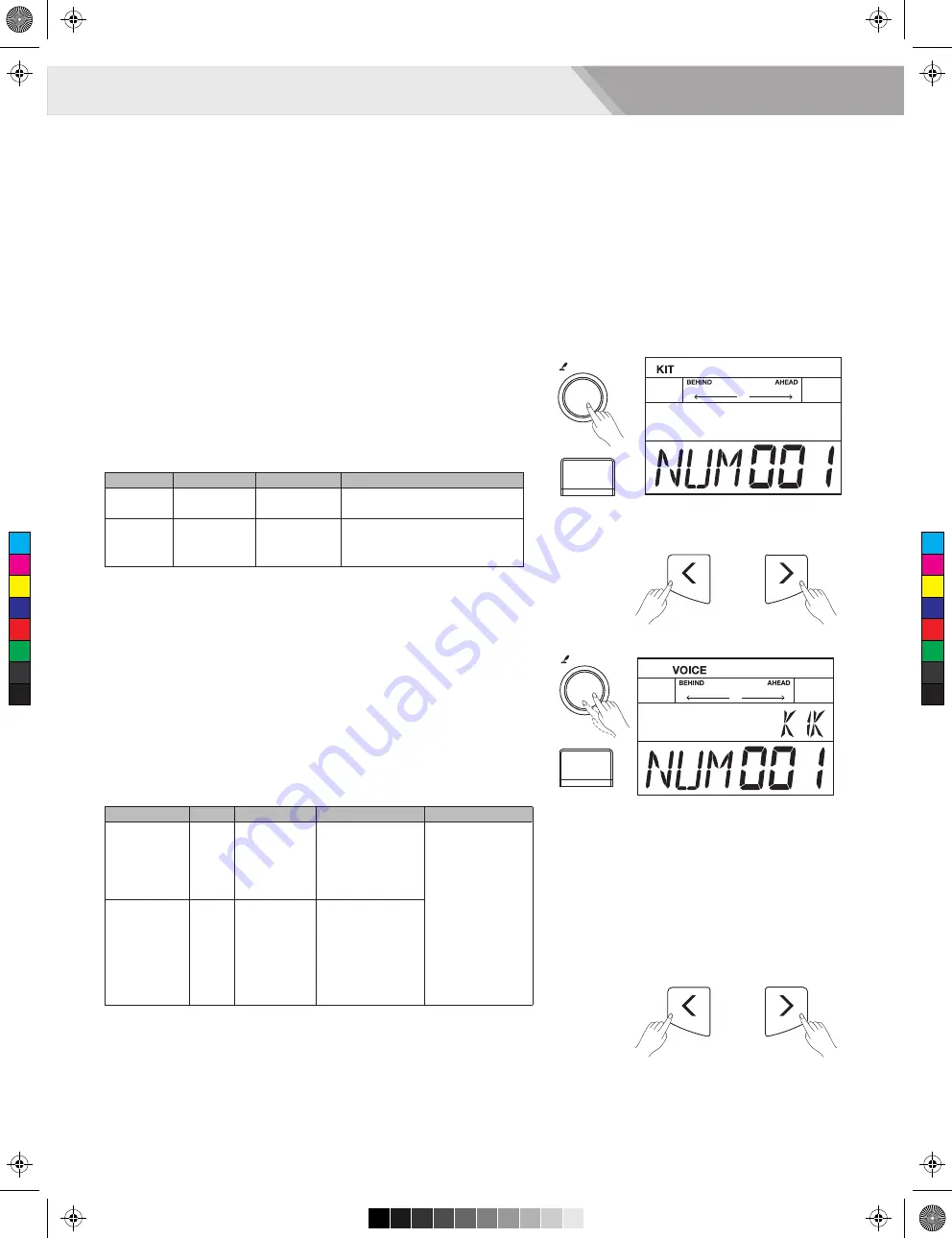
12
About the Preset and User Drum Kit
The instrument provides preset drum kits (refer to the Drum Kits List)
and user drum kits. You can edit a preset drum kit and save it to a user
drum kit.
Note:
Please save your own parameter or voice after edited, otherwise, all
data will be lost.
Edit the Drum Kit Parameters
Change the drum kit volume, the overall effect of drum kit will be
affected. It means if you increase the volume of drum kit, all volume of
the pads will be increased.
1.
Press the [KIT] button, the LCD will display the kit menu.
2.
Repeatedly press the [PAGE] button to select the item that you want
to edit.
3.
Press the [<]/ [>] button or turn the [DIAL] to adjust parameter value.
Edit the Voice Parameters
Edit parameters of one pad will not affect others. For example, if you
increased the volume of snare, the other pads wouldn’t change.
1.
Press the [KIT/VOICE] button for 2 seconds and the LCD will display
the voice menu.
2.
Strike the pad that you want to edit.
3.
Repeatedly press the [PAGE] button to select an item you want.
4.
Press the [<]/[>] button or turn the [DIAL] to adjust parameter value.
Select a Preset Drum Kit and Create a User Drum Kit
Parameter
KIT NAME
VOLUME
Value
Preset: 1~20
User: 21-25
0~127
LCD Display
NUM XXX
VOL XXX
Description
Drum kit selection.
Adjust the volume of drum kit;
the volume of each pad will be
changed.
Parameter
VOICE NAME
VOLUME
Value
1~226
0~127
LCD Display
NUM XXX
VOL XXX
Description
Select a voice.
Adjust the volume
of voice.
Triggers
:
KIK (KICK)
Sn (Snare)
T1 (Tom1)
T2 (Tom2)
T3 (Tom3)
T4(Tom4)
HH (Hi-hat)
C1 (Crash1)
C2(Crash2)
Rd (Ride)
Pd (Hi-hat Pedal)
PS (Hi-hat Splash)
VOICE
KIT
VOICE
KIT
PAGE
PAGE
C
M
Y
CM
MY
CY
CMY
K
AW_DD610_manual_G04_180424.pdf 12 2018-04-24 11:02:58
Summary of Contents for DD600
Page 1: ...C M Y CM MY CY CMY K AW_DD610_manual_G04_180424 pdf 1 2018 04 24 11 02 58...
Page 30: ...30 C M Y CM MY CY CMY K AW_DD610_manual_G04_180424 pdf 30 2018 04 24 11 02 59...
Page 31: ...31 C M Y CM MY CY CMY K AW_DD610_manual_G04_180424 pdf 31 2018 04 24 11 02 59...
Page 32: ...DD610 _G04 C M Y CM MY CY CMY K AW_DD610_manual_G04_180424 pdf 32 2018 04 24 11 02 59...