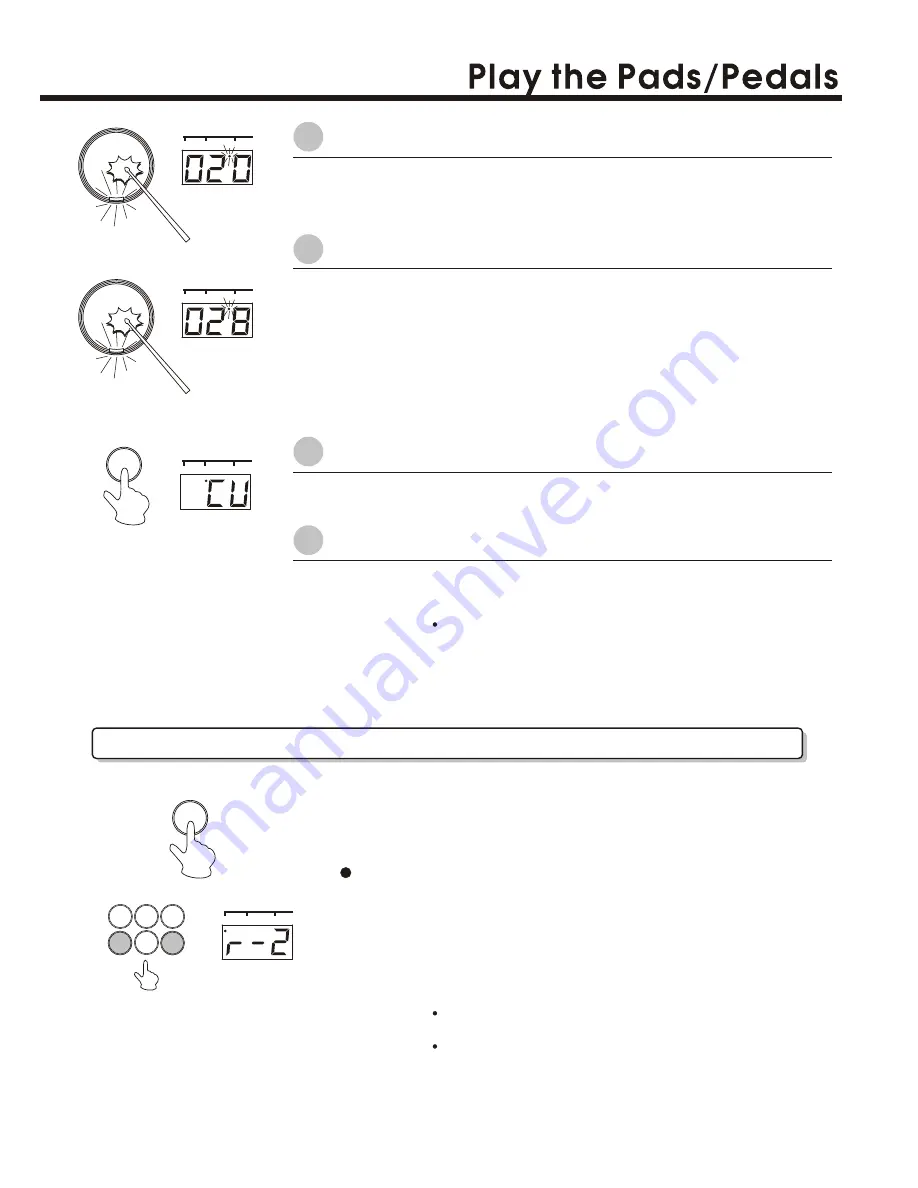
2
Select a Pad/Pedal
SONG
KITS
PAD ASS.
Strike the Drum Pad that you want to assign once, for example, Drum
Pad 7, the indicator on PAD 7 light up, the display show the current
Percussion number.
3
Select a Percussion
You can select the voice by repeatedly striking the pad, repeatedly
pressing the pedal (while listening to the voice) or by pressing the
number keys.
Strike the Drum Pad until you reach the voice that you desired.
Enter the percussion number by pressing the number keys shown
on the Drum Voice List on page 16)
SONG
KITS
PAD ASS.
4
Press the KITS Button
Press the
[KITS]
button, "CU" (Custom Kit) appears on the display
and the DRUM KIT indicator light up instead of PAD ASSIGN indicator.
KITS
SONG
KITS
PAD ASS.
5
Play the Pads and Pedals
Now you can play your drum with the custom drum kits.
Repeat steps 2-4 if you want to assign another drum pad.
REVERB
REVERB
Different depths of the Digital Drum's reverb effect can be selected
to the instrument's overall sound.
The REVERB effect is turned on automatically every time you turn
the power on and the default level is set to [r-2].
Select the REVERB Depth
Press the reverb button to display the current setting, use the "-"
or "+" button on the keypad to select one of the four reverb depths
that appear in the display. [r-0],
1], [r-2], [r-3]; [r-0] means
reverb off.
Select [r-3] adds the most reverb depth to the effect.
[r-
Note
You should adjust the level of Reverb while reverb level is showing
on the display.
REVERB Depth data is not transmitted or received via MIDI.
7
8
9
-
0
+
SONG
KITS
PAD ASS.
8
1.
2.
OR
Note
Your "CU" Drum Kit will be preserve even you turn off the power.
To recall the "CU" Drum Kit, press the [KITS] button to enter the
"Kits" mode, then press "-" or "+" button on the numeric keypad until
"CU" show on the display.
Summary of Contents for DD-306
Page 1: ......




















