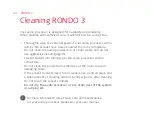13
Changing the Battery
1. Using a coin, turn the battery
compartment cover until it points
to the symbol.
2. Carefully remove the cover, making
sure the black silicone ring does not
fall out.
3. Insert a CR2032 battery, with the +
facing upwards.
4. Place the cover over the battery
compartment, pointing towards
the symbol. Using a coin,
turn the cover until it points to
the symbol.
Pairing the FineTuner Echo
1. Switch off RONDO 3. Place it on the
back of the FineTuner Echo.
2. Switch on RONDO 3. It will pair
automatically with the FineTuner Echo.
3. Once it is successfully paired, the
symbol will be displayed on the screen.