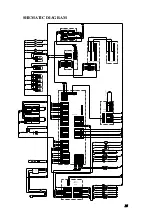1
ATTENTIONS
Please read the manual first before operating this machine.
Please pay attention to the items marked in “note”.
Safety Attentions
1)
Certain part of the game is with high voltage. Adjust the game by technician.
Do not open the game door unless maintenance or parts replacement is
required.
2)
Please switch off the power before checking and maintenance.
3)
Please switch off the power before opening the game door.
4)
Fire extinguisher equiment must be nearby the game.
5)
The game must be located properly to avoid damages.
Improper Locations:
P l ac e direc t ly
ex pos ed t o s uns hi ne
H umid area
P l ac e w i th high
t emperature
P l ac e w i th c orros s i v e
air and l i gui d
R ough area or pl ac e
w i th s trong s hak e
P lac e w it h mas s iv e
dus t
Notes of Usage
1)
The voltage range of the game should be 105V~115V or 215V~225V. The
proper voltage should be 110V/220V. The specific voltage accords to the date
plate on the back door of the game.
2)
The plug must be plugged in tightly but keep the power cords not be too
tight.
Summary of Contents for POLICE MOTO
Page 1: ...POLICE MOTO...