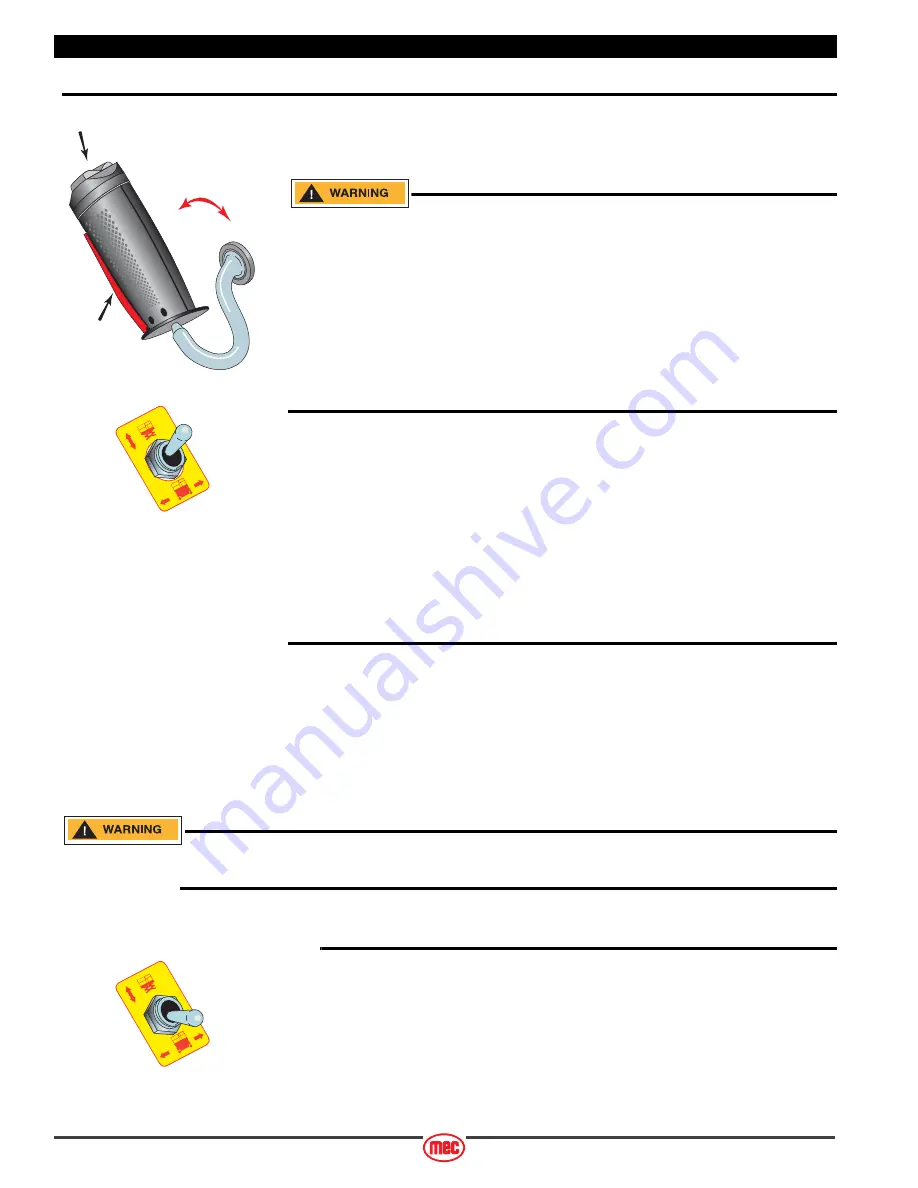
Page 20
93075
April 2014
4069 RT
4069 RT
Operating Instructions & Function Tests
Control Lever Operation
• Function speed is proportional and is controlled by the movement of the control lever.
• The further it is moved from neutral (center), the faster the speed will be.
• The control lever returns to the neutral (center) position when released.
Do not elevate platform unless guardrails are installed and secure .
If the platform fails to lower DO NOT attempt to climb down the
elevating assembly. Serious injury may result.
Elevate Platform
• Place the MODE SELECT switch in the LIFT position.
• Squeeze the enable bar and move the control lever toward you.
Test Operation
• Rate of lift is proportional and is dependent on the position of the control
lever.
• Elevate to maximum height.
• Releasing the enable bar or the control lever will stop elevation.
• Pressing the EMERGENCY STOP switch will stop elevation.
Lower Platform
• Place the MODE SELECT switch in the LIFT position. Check that no persons or
obstructions are in the path of the descending platform.
• Move the control lever away from you.
Test Operation
• Rate of descent is fixed - platform lowers at same rate regardless of handle
position.
• Pressing the EMERGENCY STOP switch will stop descent.
Check that the route is clear of persons, obstructions, debris, holes and drop -offs, and is capable of
supporting the machine.
IMPORTANT—
Always check front steer wheel direction before driving.
Steering
• Place the MODE SELECT switch in the DRIVE position.
• Squeeze the Enable Bar.
• Press the Steering Switch with your thumb to steer left or right.
Test Operation
• Releasing the Enable Bar or Steering Switch will stop steering function.
• The steer wheels do not automatically center after a turn. The steer wheels
must be returned to the straight-ahead position with the steering switch.
ART_2363
S
teer
En
a
ble
B
a
r
Proportion
a
l
Joystick
Lower
Lift
Forw
a
rd
Reverse
ART_
3
828
ART_
3
827
















































