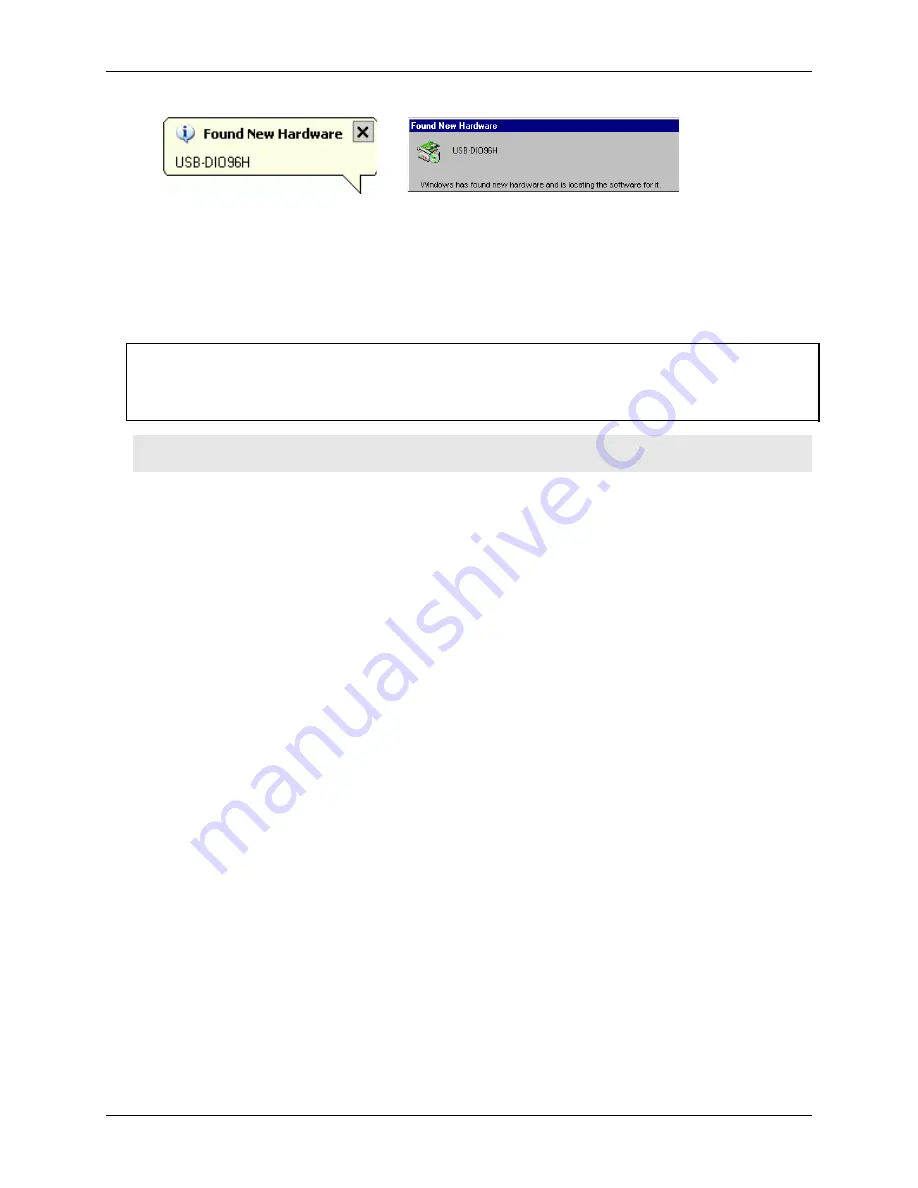
USB-DIO96H User's Guide
Installing the USB-DIO96H
If you are running Windows XP and connect the USB-DIO96H to a USB 1.1 port, a balloon displays the
message "
Your USB device can perform faster if you connect to a USB 2.0 port
." You can ignore this
message. The USB-DIO96H will function properly when connected to a USB 1.1 port, although USB
bandwidth will be limited.
When installation is complete, the
USB LED
should flash and then remain lit. This indicates that
communication is established between the USB-DIO96H and your computer.
If the USB LED turns off
If the USB LED is lit but then turns off, the computer has lost communication with the USB-DIO96H. To
restore communication, disconnect the USB cable from the computer, and then reconnect it. This should restore
communication, and the USB LED should turn back
on
.
Caution!
Do not disconnect
any
device from the USB bus while the computer is communicating with the
USB-DIO96H, or you may lose data and/or your ability to communicate with the USB-DIO96H.
If your system does not detect the USB-DIO96H
If a "
USB device not recognized
" message appears when you connect the USB-DIO96H, do the following.
!
Unplug the USB cable from the USB-DIO96H.
!
Unplug the external power cord from the
POWER IN
connector on the enclosure.
!
Plug the external power cord back into the
POWER IN
connector.
!
Plug the USB cable back into the USB-DIO96H.
Your system should now properly detect the USB-DIO96H hardware. Contact technical support if your system
still does not detect the USB-DIO96H.
2-3
Summary of Contents for USB-DIO96H
Page 1: ......
Page 6: ...USB DIO96H User s Guide P1 4 5 P2 4 5 P3 4 6 P4 4 6 v...



























