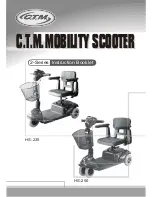Power
Fault display
Multifunction
Speed
Gear
LED display
The unit display
L
E
D Display
Throttle button
Power switch
Function button
Brake handbar
Instructions of Buttons
1.
Power Switch:
Long press the power button to turn on/off.
2.
Function key:
A:
Short press function key: Cycle to switch gears.
Beginner mode: Gear indicator is not displayed.
Normal mode: Gear indicator shows white.
Sports mode: Gear indicator shows red.
B:
Shortly press the function key twice to turn on/off the headlights, and the taillights are always on.
3.
Accelerator:
Press the acceleration button to start and accelerate.
4.
Brake:
Hold the brake handle to brake. Lightly step on the rear fender to assist the brakes.
5.
Cruise mode:
Keep the current speed for 6 seconds to enter the cruise mode;
Exit the cruise mode when pressing accelerator again or brake.
-
08
-
-
07
-
5.Adjusting the folding nut
properly according to the
shaking situation of lever.
2.Fasten the folding spanner and
use the folder fixing ring to fix the
folder wrench.
2.2 Pre-assembly instructions
1.Pull up the lever while pressing
down the rear wheel fender.
3.Fix the brake lever with M5
hex wrench.
4.Tighten handlebars(Pay attention
to the direction of rotation when
tighten).