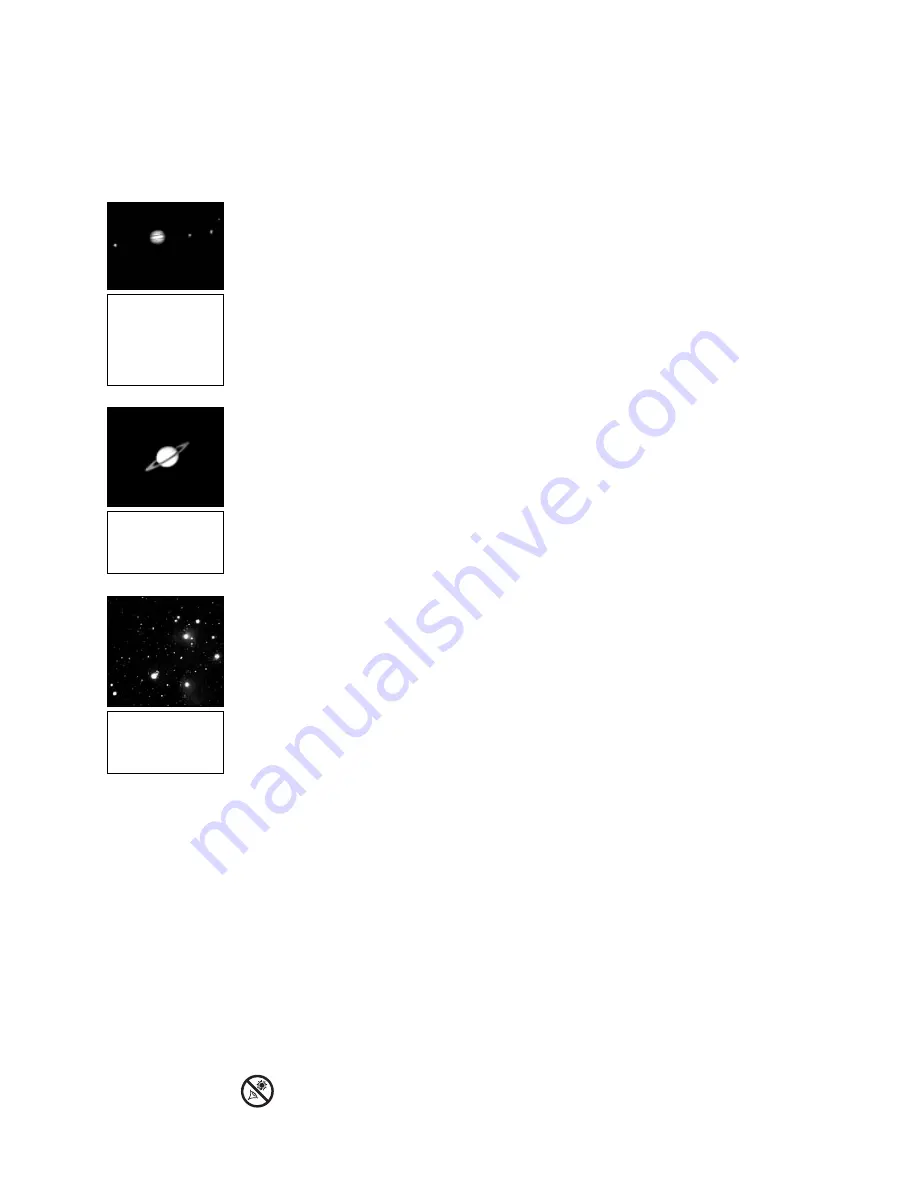
42
Looking at or near the
Sun
will cause
irreversable
damage to your eye. Do not point this telescope at or near the
Sun. Do not look through the telescope as it is moving.
Planets
Planets change positions in the sky as they orbit around the Sun. To locate the planets on a
given day or month, consult a monthly astronomy magazine, such as
Sky and Telescope or
Astronomy. You can also consult Autostar for information about planets. Scroll to the "Object:
Solar System" menu and scroll through the lists of planets. When a planet you are interested
in displays, press ENTER. Use the Scroll keys to display information about the planet, such as
the planet's coordinates, and the rise and set times (
Tip:
enter a date in the Date menu and
you can determine if a planet(s) will be visible during the night of the entered date by checking
its rise and set times). Listed below are the best planets for viewing through the DS-2000
Series.
Venus
is about nine-tenths the diameter of Earth. As Venus orbits the Sun, observers can see
it go through phases (crescent, half, and full) much like those of the Moon. The disk of Venus
appears white as Sunlight is reflected off the thick cloud cover that completely obscures any
surface detail.
Mars
is about half the diameter of Earth, and appears through the telescope as a tiny reddish-
orange disk. It may be possible to see a hint of white at one of the planet’s Polar ice caps.
Approximately every two years, when Mars is closest to Earth in its orbit, additional detail and
coloring on the planet's surface may be visible.
Jupiter
is the largest planet in our solar system and is 11 times the diameter of Earth. The plan-
et appears as a disk with dark lines stretching across the surface. These lines are cloud bands
in the atmosphere. Four of Jupiter’s 16 moons (Io, Europa, Ganymede, and Callisto) can be
seen as “star-like” points of light when using even the lowest magnification (
Fig. 35
). These
moons orbit Jupiter so that the number of moons visible on any given night changes as they
circle around the giant planet.
Saturn
is nine times the diameter of Earth and appears as a small, round disk with rings
extending out from either side (
Fig. 36
). In 1610, Galileo, the first person to observe Saturn
through a telescope, did not understand that what he was seeing were rings. Instead, he
believed that Saturn had “ears.” Saturn’s rings are composed of billions of ice particles rang-
ing in size from a speck of dust to the size of a house. The major division in Saturn's rings,
called the Cassini Division, is occasionally visible. Titan, the largest of Saturn’s 18 moons can
also be seen as a bright, star-like object near the planet.
Deep-Sky Objects
Star charts can be used to locate constellations, individual stars and deep-sky objects.
Examples of various deep-sky objects are given below:
Stars
are large gaseous objects that are self-illuminated by nuclear fusion in their core.
Because of their vast distances from our solar system, all stars appear as pinpoints of light,
irrespective of the size of the telescope used.
Nebulae
are vast interstellar clouds of gas and dust where stars are formed. Most impressive
of these is the Great Nebula in Orion (M42), a diffuse nebula that appears as a faint wispy gray
cloud. M42 is 1600 light years from Earth.
Open Clusters
are loose groupings of young stars, all recently formed from the same diffuse
nebula. The Pleiades is an open cluster 410 light years away (
Fig. 37
).
Constellations
are large, imaginary patterns of stars believed by ancient civilizations to be the
celestial equivalent of objects, animals, people, or gods. These patterns are too large to be
seen through a telescope. To learn the constellations, start with an easy grouping of stars, such
as the Big Dipper in Ursa Major. Then, use a star chart to explore across the sky.
Galaxies
are large assemblies of stars, nebulae, and star clusters that are bound by gravity.
The most common shape is spiral (such as our own Milky Way), but galaxies can also be ellip-
tical, or even irregular blobs. The Andromeda Galaxy (M31) is the closest spiral-type galaxy to
our own. This galaxy appears fuzzy and cigar-shaped. It is 2.2 million light years away in the
constellation Andromeda, located between the large “W” of Cassiopeia and the great square of
Pegasus.
Fig. 36: Saturn has
the most extensive
ring structure in our
Solar System.
Fig. 37: The
Pleiades is one of
the most beautiful
open clusters.
Fig. 35: Jupiter and
its four largest
moons. The moons
can be observed in
a different position
every night.

















