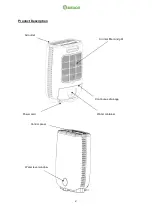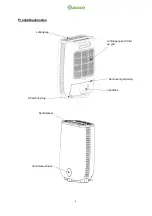5
Control Panel
Power
- Press this button to turn the dehumidifier on, the unit bleeps three times when it is
turned on.
Tank Full
- Lights up when the internal tank is full of water and needs to be emptied or when the
tank is incorrectly fitted.
Fault
- Lights up when a fault is detected. Most common would be the air inlet being blocked
leading to the dehumidifier over heating internally. Clean the filter; make sure that the dehumidifier is
not next to a heat source (i.e. a radiator) and restart the dehumidifier after ten minutes. See the trouble
shooting section at the end of the manual.
Fan
-
Press the Fan button to toggle between the three fan speeds, low, medium and high. In
High fan speed the machine defaults to a Continuous running mode. Water extraction will increase in
medium and high fan speeds because the regeneration heater will switch to maximum power (this
increases the running wattage of the dehumidifier as well and the amount of heat delivered to the room).
Maximum
*
- Runs the dehumidifier until a relative humidity of 40%rh has been reached the
dehumidifier then it goes into the 30 minute cycle as detailed in bold below.
Normal
*
- Aims to achieve a relative humidity of 50%rh which will be fine for most household
applications. To prevent condensation on single glazed windows or when the outside temperature
drops below about 5°C you should use Maximum instead of Normal. Once 50% has been reached the
dehumidifier then goes into the 30 minute cycle as detailed in bold below.
Minimum
*
- Controls the relative humidity to 60%rh which will prevent mould from growing in the
immediate vicinity of the dehumidifier but not throughout a whole house. Once 60%rh has been
reached the dehumidifier then goes into the 30 minute cycle as detailed in bold below.
Laundry
*
- Use this mode when you want to dry washing. For optimum performance place the
Summary of Contents for DD8L Junior
Page 28: ...13 Problemløsning ...