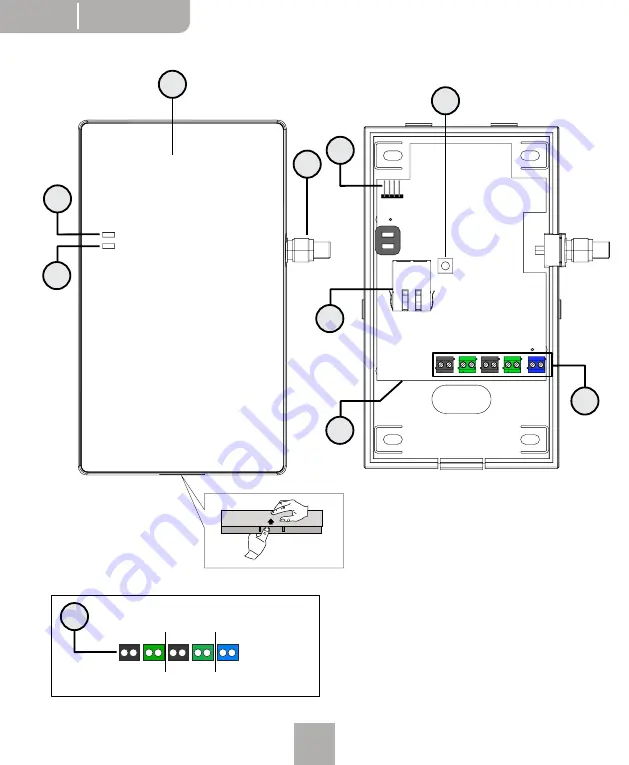
20
VS-M1
Nederlands
1
7
4
2
8
5
8
3
9
6
1 2
3
4
1 2
3
4
1 2
1 = +15V
2 = GND
3 = Audio
4 = Video
EINGANG
AUSGANG
POWER
1 = VS-M1
2 = Stroom-LED
3 = LED netwerkverbinding
4 = Aansluiting antenne
5 = VTX module slot
6 = Netwerkaansluiting (RJ-45)
7 = RESET knop
8 = Schroefklemmen
9 = SD-kaartsleuf
Fig.1