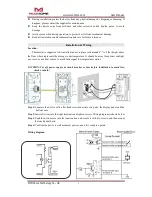www.mcohome.com User Manual
MCOHome Technology Co., Ltd
9
1-year Limited Warranty
MCOHome warrants this product to be free from defects in material and workmanship under
normal and proper use for one year from purchase date of the original purchaser. MCOHome will, at its
option, either repair or replace any part of its products that prove defective by reason of improper
workmanship or materials. THIS LIMITED WARRANTY DOES NOT COVER ANY DAMAGE TO
THIS PRODUCT THAT RESULTS FROM IMPROPER INSTALLATION, ACCIDENT, ABUSE,
MISUSE, NATURAL DISASTER, INSUFFICIENT OR EXCESSIVE ELECTRICAL SUPPLY,
ABNORMAL
MECHANICAL
OR
ENVIRONMENTAL
CONDITIONS,
OR
ANY
UNAUTHORIZED DISASSEMBLY, REPAIR OR MODIFICATION. This limited warranty shall not
apply if: (i) the product was not used in accordance with any accompanying instructions, or (ii) the
product was not used for its intended function. This limited warranty also does not apply to any product
on which the original identification information has been altered, obliterated or removed, that has not
been handled or packaged correctly, that has been sold as second-hand or that has been resold contrary
to Country and other applicable export regulations.