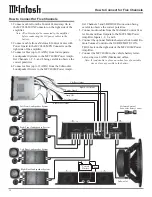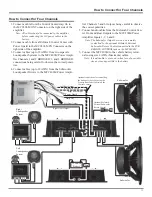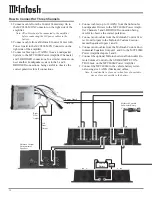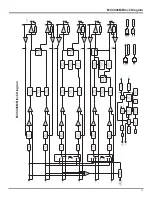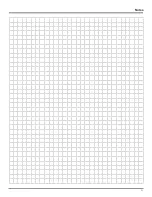12
How to Connect for Three Channels
1. Connect a cable from the Control Center Amp On to
the MCC406M ON Connector on the right side of the
amplifier.
Note: All cables should be connected to the amplifier
before connecting the DC power cables to the
battery.
2. Connect a cable from a McIntosh Control Center with
Power Guard to the MCC406M PG Connector on the
right side of the amplifier.
3. Connect cables (up to 12 AWG) from a Loudspeaker
System to the MCC406M Power Amplifier Channels 1
and 2 BRIDGED connections. In a similar manner con-
nect another Loudspeaker system to the 3 and 4
BRIDGED connections, being careful to observe the
correct polarities for all connections.
(+)
(-)
Left
Front
Output
Right
Front
Output
Power Guard
Amp ON
Vehicle
Battery
+
-
Fuse
McIntosh External
Subwoofer Rotary
Control
4. Connect cables (up to 12 AWG) from the Subwoofer
Loudspeaker Drivers to the MCC406M Power Ampli-
fier Channels 5 and 6 BRIDGED connection being
careful to observe the correct polarities.
5. Connect audio cables from the McIntosh Control Cen-
ter Front Outputs to the McIntosh Custom Environ-
mental Equalizer Inputs 1 and 2.
6. Connect audio cables from the McIntosh Custom Envi-
ronmental Equalizer Outputs 1 and 2 to the MCC406M
Power Amplifier Inputs 1 and 3.
7. Connect the optional McIntosh external Subwoofer Re-
mote Volume Control to the SUB REMOTE CON-
TROL Jack on the MCC406M Power Amplifier.
8. Connect the MCC406M to the vehicle battery termi-
nals using size 4 AWG (Maximum) cables.
Note: It is advisable to place an in-line fuse of a suitable
size as close as possible to the battery.
McIntosh Custom
Environmental
Equalizer
Summary of Contents for MCC406M
Page 19: ...19 MCC406M Block Diagram MCC406M Block Diagram ...
Page 20: ...20 ...
Page 21: ...21 Notes ...