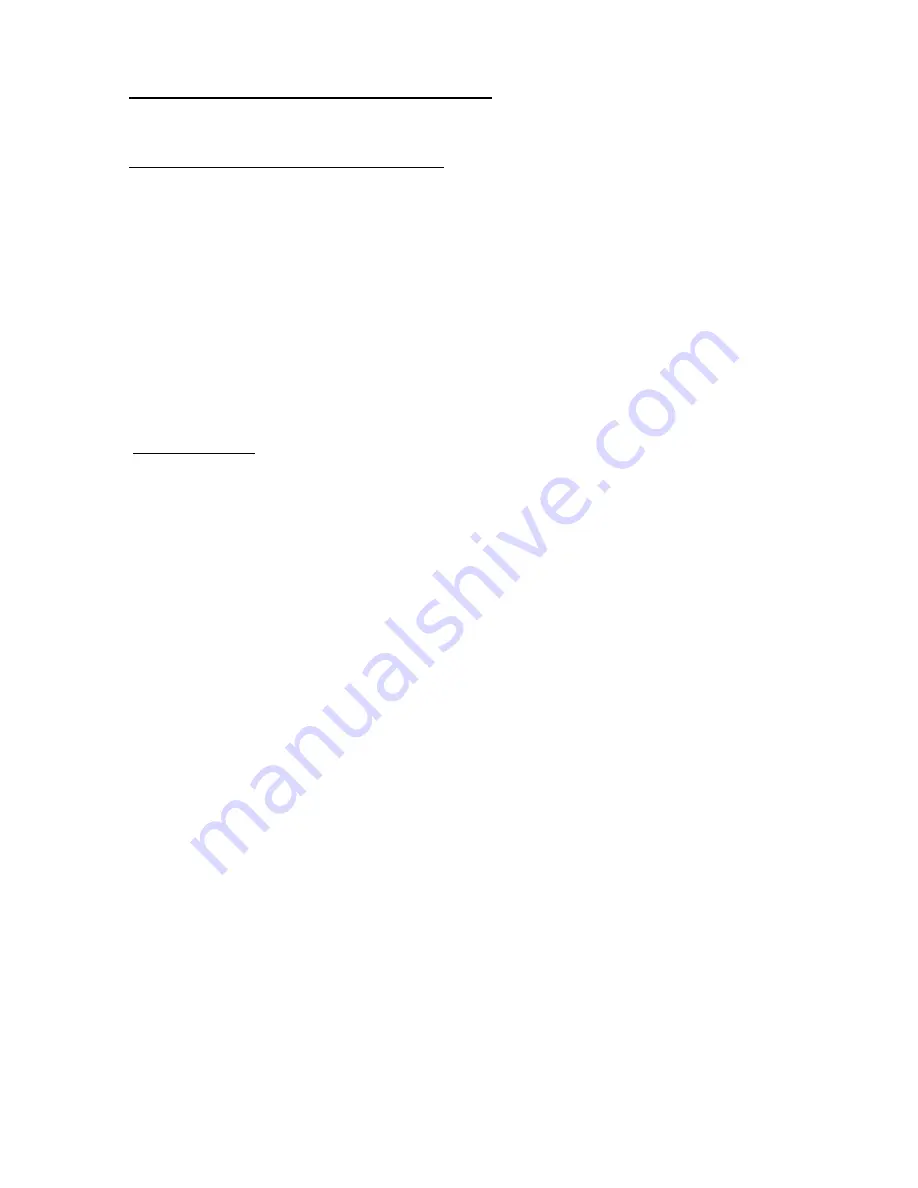
14
REMOTE CONTROL SET-UP INSTRUCTIONS
To set up the remote control:
Connecting the system to the controlling computer
-
The RS485 adaptor is plugged into the back of the computer and the cable (which must be 2-
core with a screen) runs from this adaptor to the 9-pin D connector on the back of the first
amplifier in the sequence and then on, via 9-pin D connectors, to all other amplifiers in the
system, thus creating the daisy chain link from one amplifier to the next.
NOTE:
All amplifiers in the sequence must be connected at all times to enable the selection
of any one amplifier for individual remote control.
-
There needs to be a D connector at either end of the cable and connected as follows:
PIN 2 hot (positive)
PIN 3 cold (-)
PIN 5 screen
Configuring the PC
1.
Launch Amplifier Explorer program (can be downloaded from [email protected] )
2.
Click on the 'Tools' menu and select 'Serial link setup'.
Then:
SET OPERATING SYSTEM (e.g. WIN98)
SET COM PORT NUMBER
SET PORT ADDRESS (This happens automatically.)
Set up is now complete.
Each amplifier has its own individual ID (identity) number, which is shown on a small white label under
the socket for the 9-way D connector located on the rear panel of each amplifier.
1.
Click on the 'Tools' menu again and select 'New amplifier list'.
2.
Check (
a
) 'Find all responding amplifiers' in the amplifier list box that appears.
3.
Click 'START' - Amplifier Explorer will automatically search for all responding amplifiers.
4.
Click on 'ICONS' in left panel to select amplifiers found.














