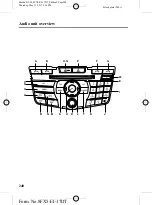Black plate (236,1)
ROUTE OPTIONS MENU
í
You can set a number of options which
alter the way a route is planned.
Using the up, down, left and right arrow
buttons, you can select from the list which
road features are to be avoided or
included in the route by turning the
feature on or off.
q
Route
Eco
This option will prioritise the most
economical route to the destination.
Fast
This option will prioritise the fastest route
to the destination.
Short
This option will prioritise the shortest
route to the destination..
Always ask
Use this feature to make sure that you are
always given the choice of route type
selection for your journey.
q
Driver
Leisurely
This option will prioritise the route for a
leisurely driver to the destination.
Normal
This option will prioritise the route for a
normal driver to the destination.
Fast
This option will prioritise the route for a
fast driver to the destination.
q
Eco settings
Trailer
Use this feature to change the economy
settings of your journey relating to
whether or not you are towing a trailer
and if so the size of trailer being towed.
Roof box
Use this feature to change the economy
settings of your journey relating to the use
of a roof box.
q
Dynamic
When switched on, and if the unit is
receiving a valid traffic message channel
(TMC) signal, the route will be
automatically updated to take into account
real time traffic incidents or congestion.
NOTE
This feature can be useful in avoiding
delays or hold ups on journeys.
q
Motorway
When switched on the system will look
for motorways on your route and
automatically update your route distance
and timings.
NOTE
This feature can be useful in avoiding
delays or hold ups on journeys.
228
í
Some models.
Navigation system
Mazda BT-50_8FX5-EI-17DT_Edition2 Page236
Thursday, May 11 2017 5:34 PM
Form No.8FX5-EI-17DT