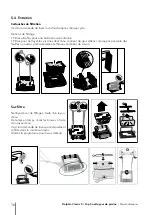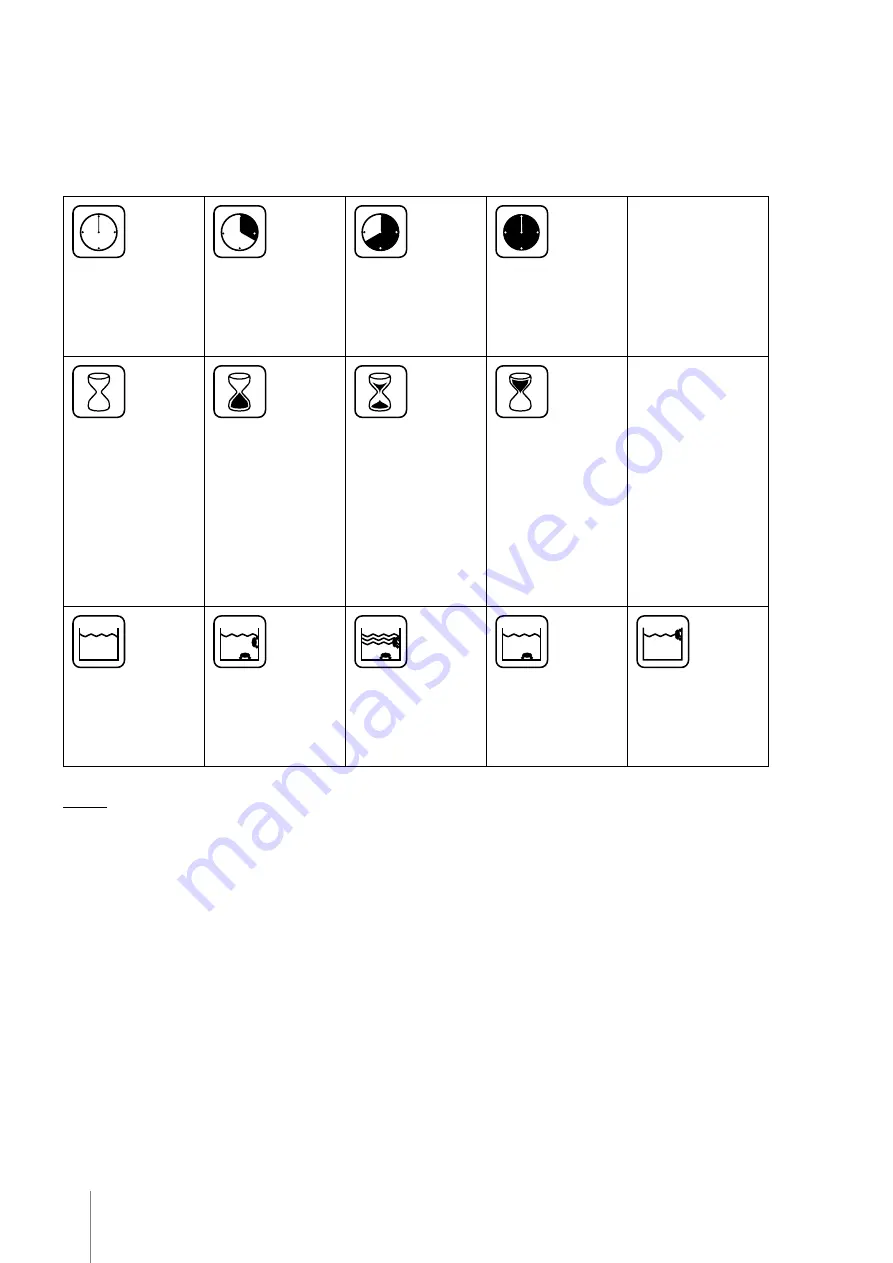
10
Dolphin Classic 5 / Top 5 Pool Cleaner
| Operating Instructions
Press the Manual/Automatic select button and then choose the desired parameters according to the
following table:
Cleaning cycle
indicator
This determines
the length of the
cleaning cycle.
Fast
2-hour cycle
Efficient
3-hour cycle for
everyday use.
(Default setting)
Extra
4-hour cycle
Delay time
indicator
This determines
when the pool
cleaner starts to
work. Delaying
allows the dirt
to settle to the
bottom of the
pool.
Immediate start
(Default setting)
One-hour delay
Two-hour delay
Cleaning action
indicator
Allowing you to
choose from the
following options.
Standard
Floor and wall
cleaning.
(Default setting)
Ultra-clean
Stronger suction
and slower
movement.
(floor and wall)
Floor only
Cleans only the
floor and the area
where the floor and
walls meet
Walls only
Cleans walls and
waterline only
Note:
• After 2 minute if no button is pressed, the Remote Control Unit will shut-down and the Pool cleaner
will continue to work in the previous settings.
• When the "Ultra-Clean" and "Walls Only" options finish their cycles, the Pool Cleaner will return to
default settings.