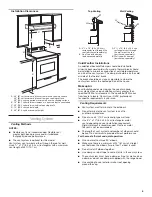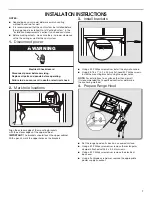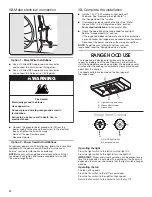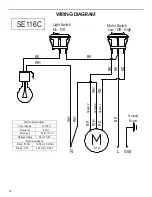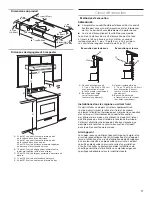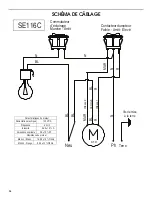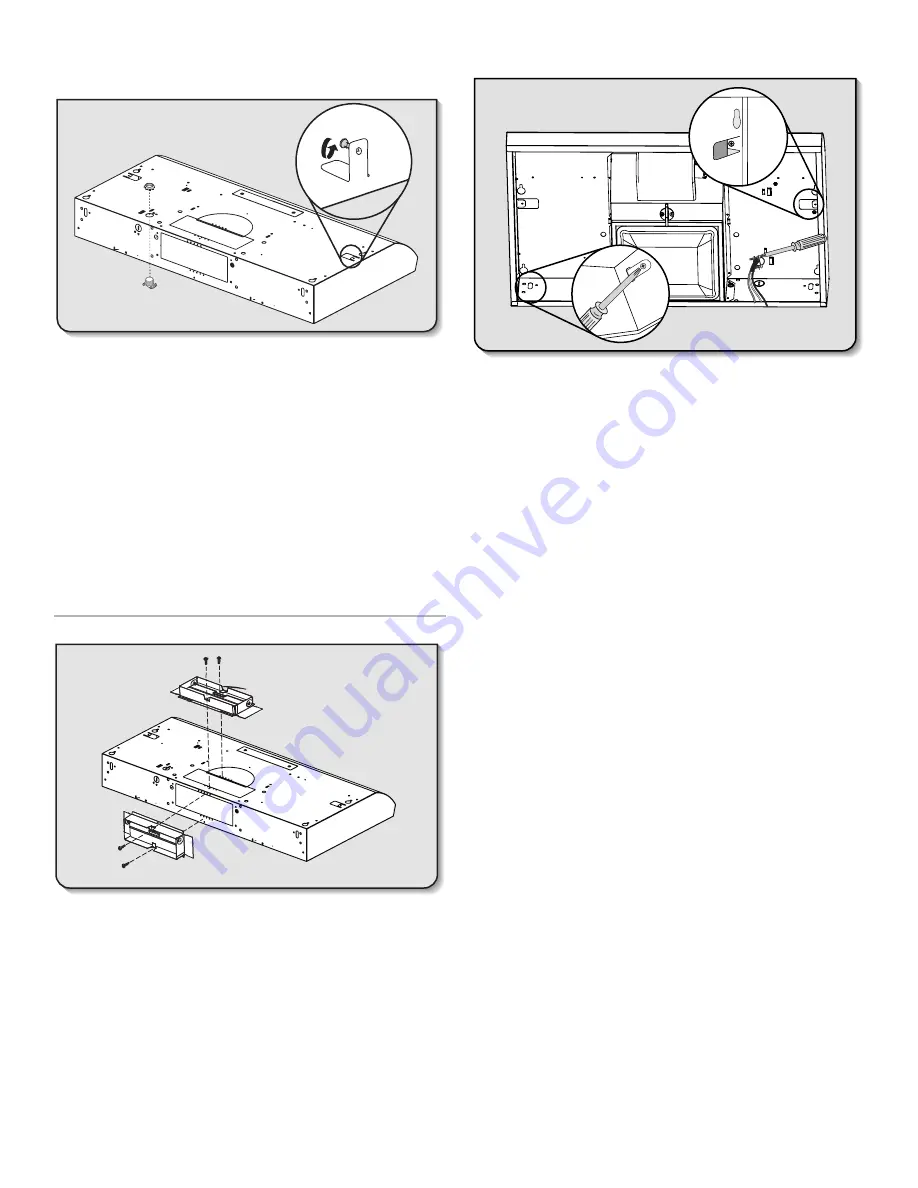
9
8.
Prepare Range Hood Vents
and Mounting Tabs
■
Install Strain Relief
Install a UL listed/CSA approved 1/2" (13 mm)
strain relief (A).
■
Mounting Tabs
Start a #8-18 x 5/8" (4.2 x 1.6 cm) truss-head screw into
the mounting tab (D) on each side of the range hood
as shown in the inset. Insert the screws approximately
2 turns into the mounting tab holes.
■
3
1
/
4
" x 10" (8.3 x 25.4 cm) Rectangular Vent Installations
For top vent installations, remove the top rectangular
vent knockout (C).
OR
For wall vent installations, remove the rear rectangular
vent knockout (B).
9.
Attach Vent Damper or Transition
3
1
/
4
" x 10" (8.3 x 25.4 cm) Rectangular Vent Damper
Using (2) short Phillips head screws, install the 3
1
/
4
" x 10"
(8.3 x 25.4 cm) rectangular damper over the top or rear
vent knockout removed in Step 8.
NOTE:
If the wall cap used has a damper and it interferes with
the rectangular damper, remove the rectangular damper flap.
10.
Mount Range Hood
■
Lift the range hood into place, positioning the rear slots
over the mounting brackets.
■
Using a Phillips screwdriver, push on the screws that
are started into the top mounting tabs and bend the
tabs against the cabinet side walls. Attach the screws
to the cabinet side walls.
IMPORTANT:
Do not overtighten the screws.
■
For direct wire installations, run the home power supply
cable according to the National Electric Code or CSA
standards and local codes and ordinances. There must
be enough wiring from the fused disconnect (or circuit
breaker) box to make the connection in the range hood
electrical terminal box.
■
Tighten the strain relief screws.
NOTE:
Do not reconnect power until the installation
is complete.
OPTIONAL:
If you prefer, bend the rear tabs against
the rear of the range hood and attach to the wall using
#8-18 x 5/8" (4.2 x 16 mm) truss-head screws.
11.
Connect Vent System
■
Connect the ventwork to the range hood.
■
Seal joints with vent clamps or duct tape to make
secure and airtight.
■
Check that the backdraft dampers work properly.
A
B
C
x2
D
Summary of Contents for UXT3030AD
Page 26: ...26 Remarques ...
Page 27: ...27 Remarques ...
Page 28: ...28 Remarques ...
Page 29: ...29 Remarques ...
Page 30: ...30 Remarques ...
Page 31: ...31 Remarques ...