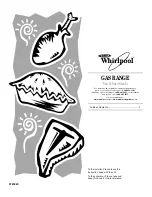14
Oven Light
The oven light is a standard 40-watt appliance bulb. Before
replacing, make sure the oven and cooktop are cool and the
control knobs are in the off position.
To Replace:
1. Unplug range or disconnect power.
2. Turn the glass bulb cover in the back of the oven
counterclockwise to remove.
3. Turn bulb counterclockwise to remove from socket.
4. Replace bulb, then bulb cover by turning clockwise.
5. Plug in range or reconnect power.
TROUBLESHOOTING
First try the solutions suggested here or visit our website and reference FAQs (Frequently Asked Questions)
to possibly avoid the cost of a service call.
www.maytag.com
Operation
PROBLEM
POSSIBLE CAUSES
SOLUTIONS
Nothing will operate
Power supply cord is unplugged.
Plug into a grounded outlet.
ENERGY SAVE is active, and the
display is blank.
Press any key on the control to display the Time of Day. See the
“Electronic Oven Controls” section for more information.
Household fuse is blown, or a
circuit breaker is tripped.
Replace the fuse or reset the circuit breaker. If the problem
continues, call an electrician.
The control displays an F9 or F9
E0 error code.
The electrical outlet in the home may be miswired. Contact a
qualified electrician to verify the electrical supply.
Cooktop will not operate
The control knob is not set
correctly.
Push in knob before turning to a setting.
On ceramic glass models, the
oven control lockout is set.
See the control lock keypad feature in the “Feature Guide”
section.
Excessive heat around
cookware on cooktop
Cookware is not the proper size.
Use cookware about the same size as the surface cooking
area, element or surface burner. Cookware should not extend
more than
¹⁄₂
" (1.3 cm) outside the cooking area.
Cooktop cooking results not
what expected
Control knob set to incorrect heat
level
See “Cooktop Use” section.
Range is not level.
Level the range. See the Installation Instructions.
Oven will not operate
Delay start is set.
See “Timed Cooking” section.
Control lock is on.
Press and hold START for 3 seconds to unlock.
Control is in Demo Mode.
Press and hold DELAY START for 10 seconds.
Electronic oven control set
incorrectly
See “Electronic Oven Controls” section.
Oven temperature too high or
too low
Oven temperature needs
adjustment.
See “Oven Temperature Control” in the “Electronic Oven
Controls” section.
Oven indicator lights flash
Power to range is turned on or
restored.
See “Control Display” in the “Electronic Oven Controls”
section. If the indicator lights keep flashing, call for service. See
cover for contact information.
Display shows messages
Power failure (display shows
flashing time)
Clear the display. On some models, reset the clock, if needed.
See “Clock” keypad feature in the “Feature Guide” section.
Error code (display shows letter
followed by number)
Depending on your model, press CANCEL to clear the display.
See “Control Display” in the “Electronic Oven Controls”
section. If it reappears, call for service. See cover for contact
information.
Start needs to be pressed so a
cycle can begin (display shows
“PUSH” or “PSH”).
See the “Start” keypad feature in the “Feature Guide” section.
Clean cycle did not work on all
spills
Several cooking cycles between
Clean cycles or spills on oven
walls and doors.
Run additional Clean cycles. Use the AquaLift
®
Technology
Cleaning Kit. Use affresh
®
Kitchen and Appliance Cleaner or
affresh
®
Cooktop Cleaner. See the “Accessories” section for
more information.